You can configure GitHub Container Registry as the repository for storing images built in ale and for use during deployment.
Personal Access Token
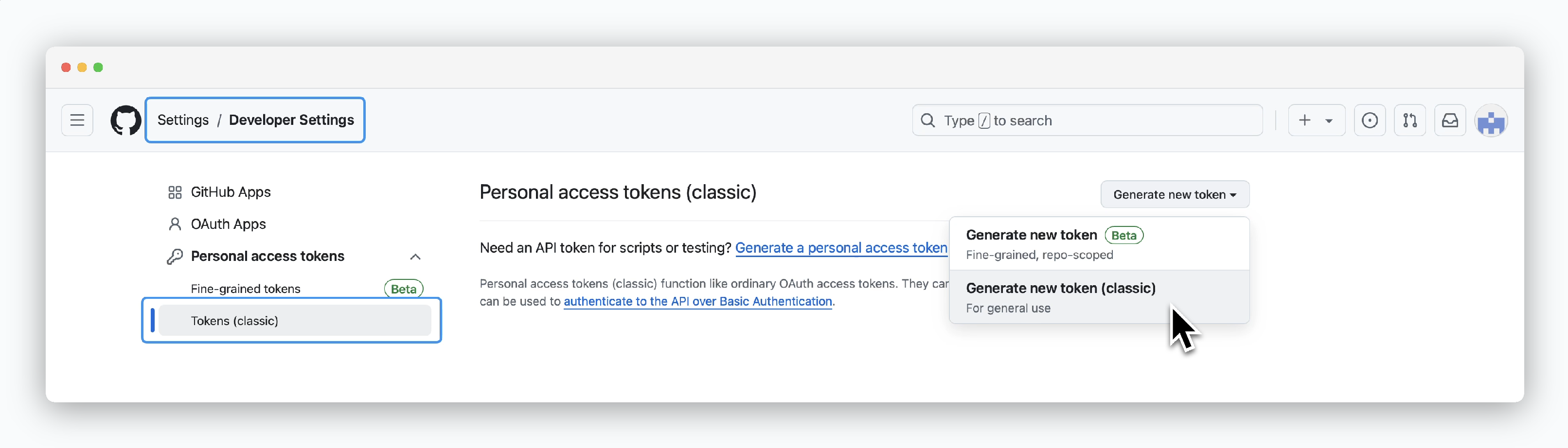
Access your GitHub account Settings, then navigate to Developer settings > Personal access tokens (classic) page and click Generate new token > Generate new token(classic) to create a token.
Grant Permissions and Generate
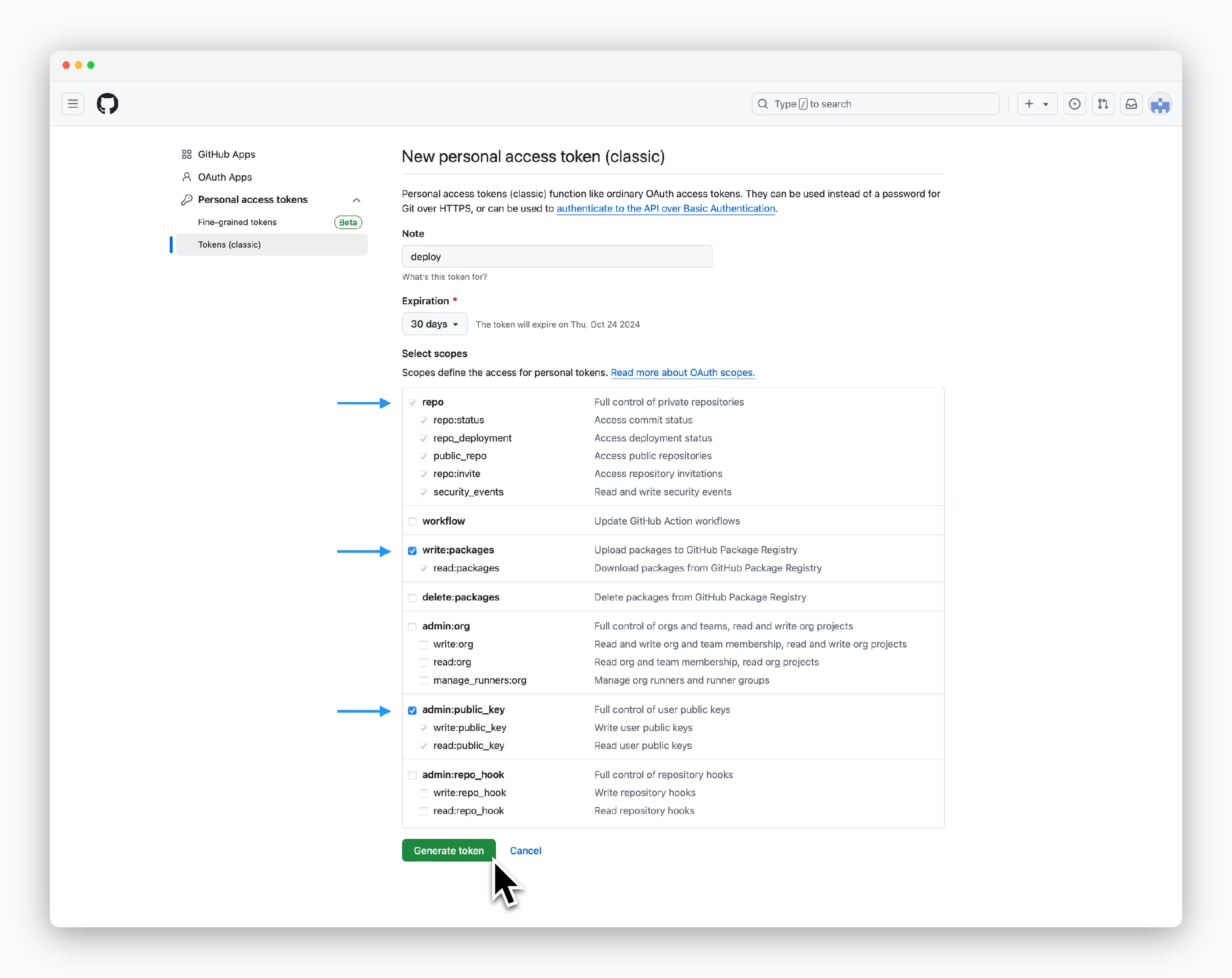
Grant the following permissions and click Generate token:
- repo
- write:packages
- admin:public_key
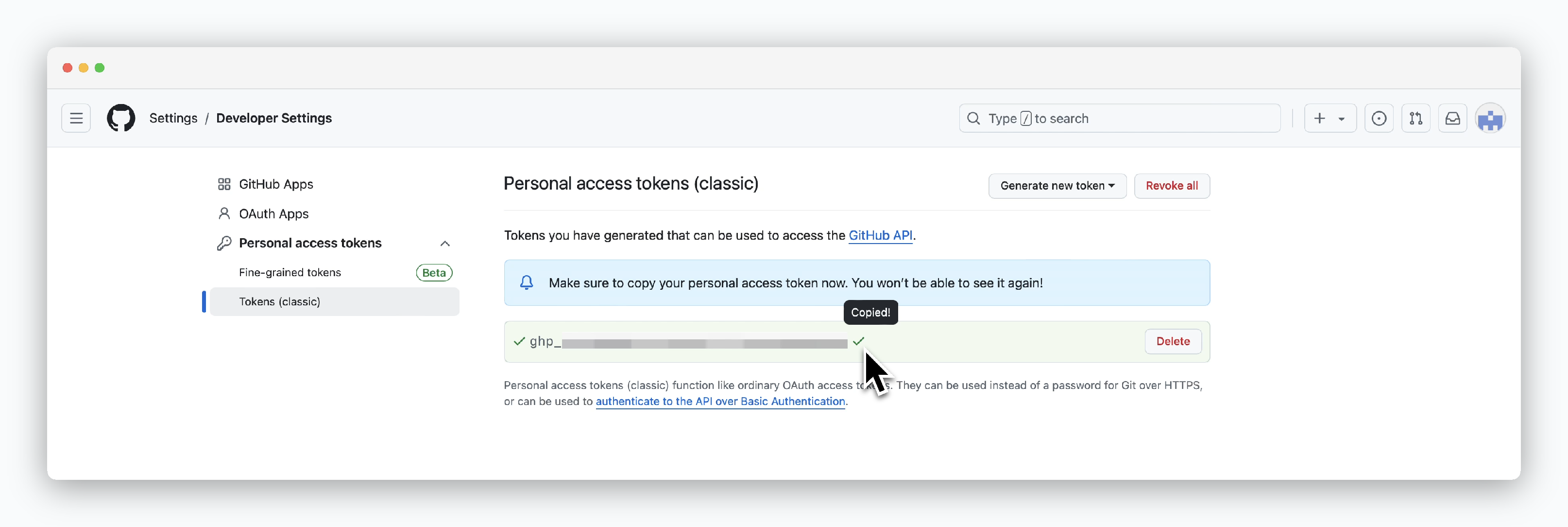
Once token generation is complete, the token value will be displayed. Note that you can only view the token value once upon creation.
Connect to ale
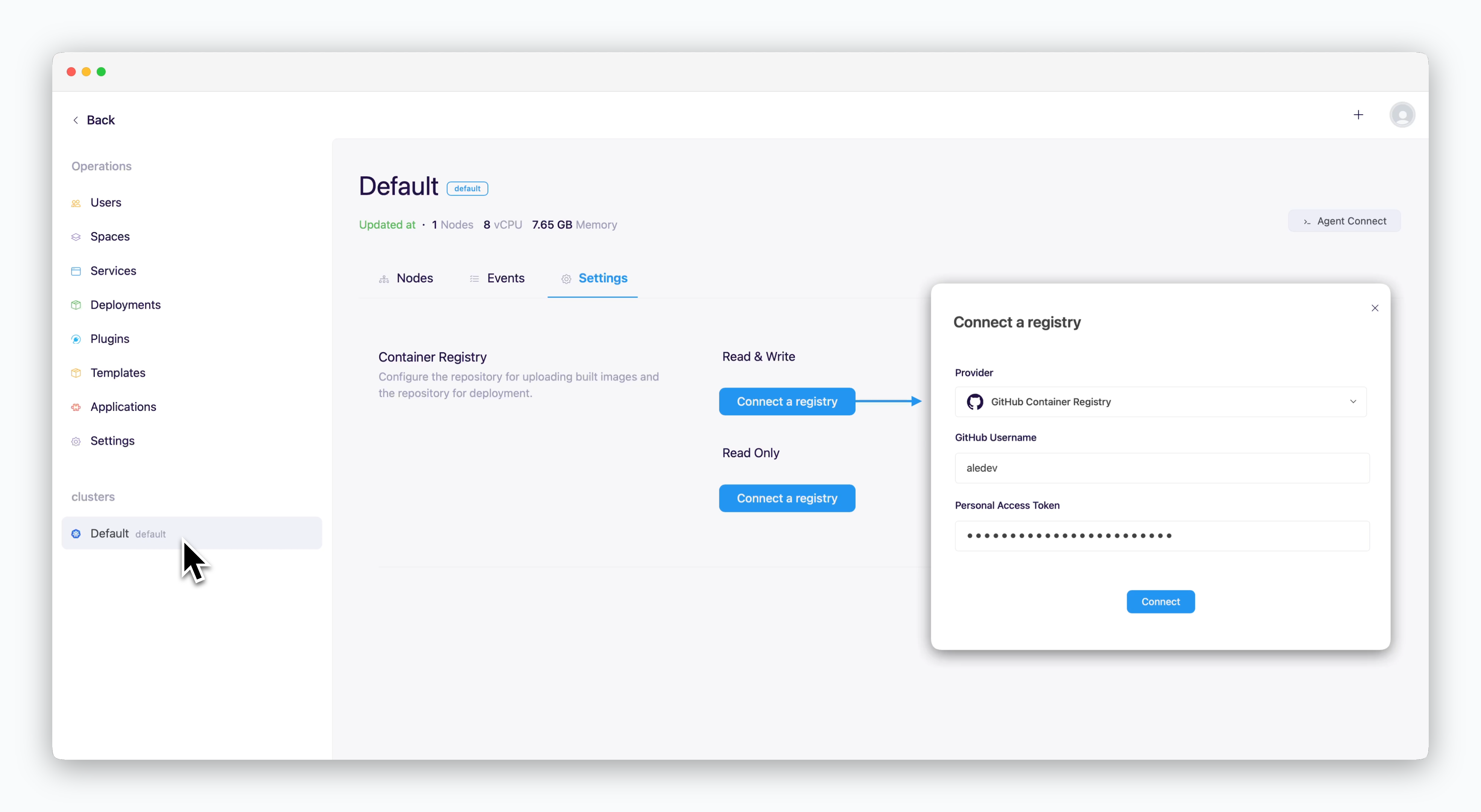
In the operations system, go to the Settings tab on the cluster page and clickConnect Container Repository. In the modal that appears, enter the following values and clickConnect.
- Repository Provider: GitHub Container Registry
- GitHub ID: Your GitHub ID
- Personal Access Token(PAT): Personal Access Token generated from GitHub