User Registration
Register manually within the operations system or via the dashboard signup
Dashboard Access
Activate users registered in the operations system to grant dashboard access
Administrator Access
Grant menu-specific permissions to activated users
For managing permissions within the dashboard, see the Team Management page in the Developer Guide.
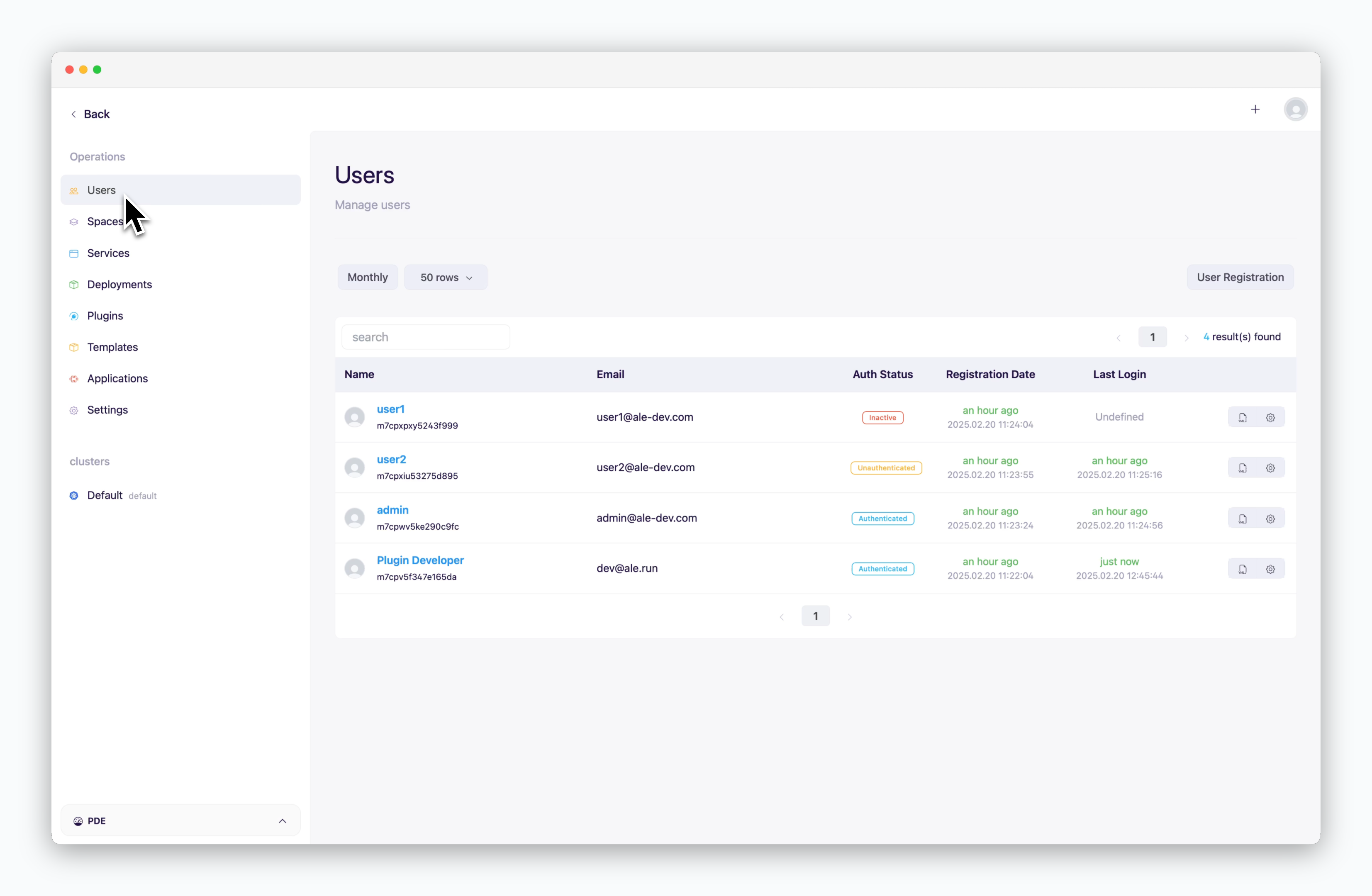
The following information is available on the Users page of the operations system:
Name / UID
Name / UID
Email / Verification
Email / Verification
- Email verification is required to use
ale. - Users who register through OAuth authentication don’t need the verification.
Signup Date / Last Access
Signup Date / Last Access
Settings
Settings
- User Info: Manage user information and grant permissions for operations system.
- Email Verification: Verify a user’s email address with admin privileges.
- Send Password Reset Email: Send a password reset email to the user.
- Activate/Deactivate: Enable or disable dashboard access for selected users.
- Delete User: Permanently remove a user from the system.
Registration
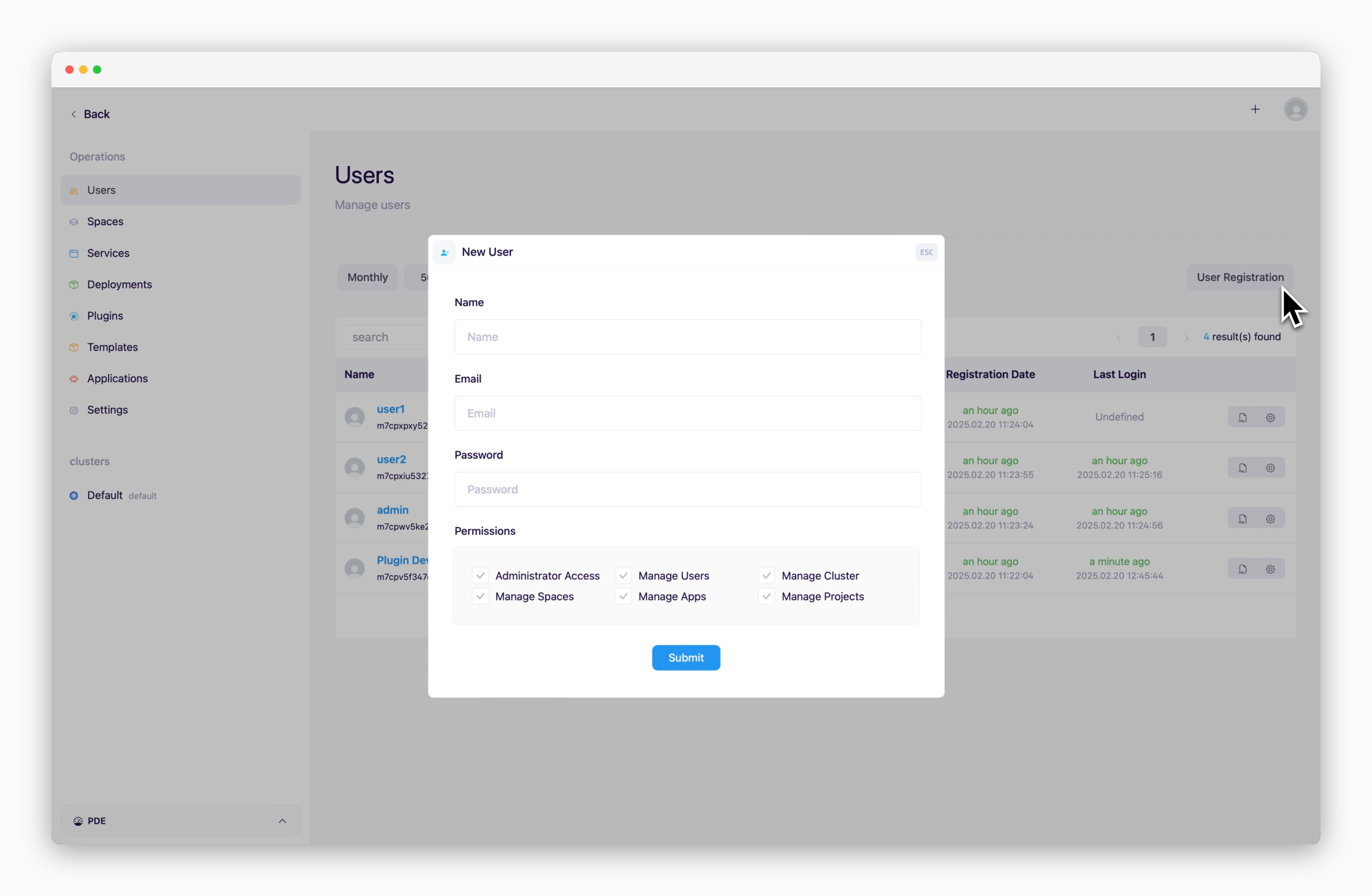
Click Add User on the right side of the Users page to manually register a user.
Users can also register through sign-up using GitHub OAuth, Google OAuth, or Email.
You can disable the sign-up feature to restrict access to only manually registered users.
Activation
Users who are registered need to be activated before they can log in to the operations system or dashboard.
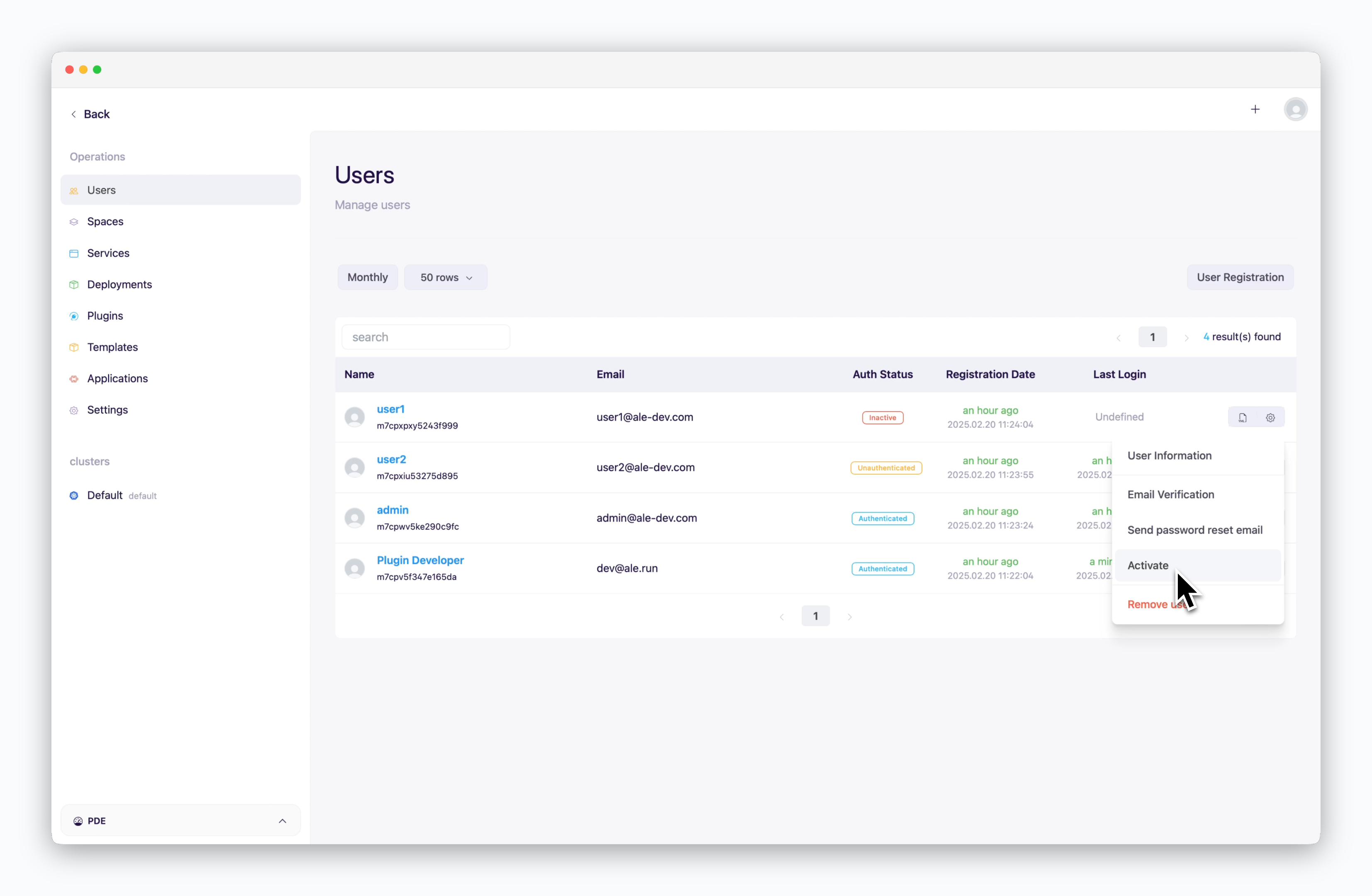
Click the icon next to the target user and select Activate. Only activated users can log in to the dashboard.
In addition to account activation, email authentication is required. Only users with authenticated email addresses can access the full range of services. For the mailer configuration required to send authentication emails, see the Mailer Setup page. Authentication can also be completed directly within the operations system.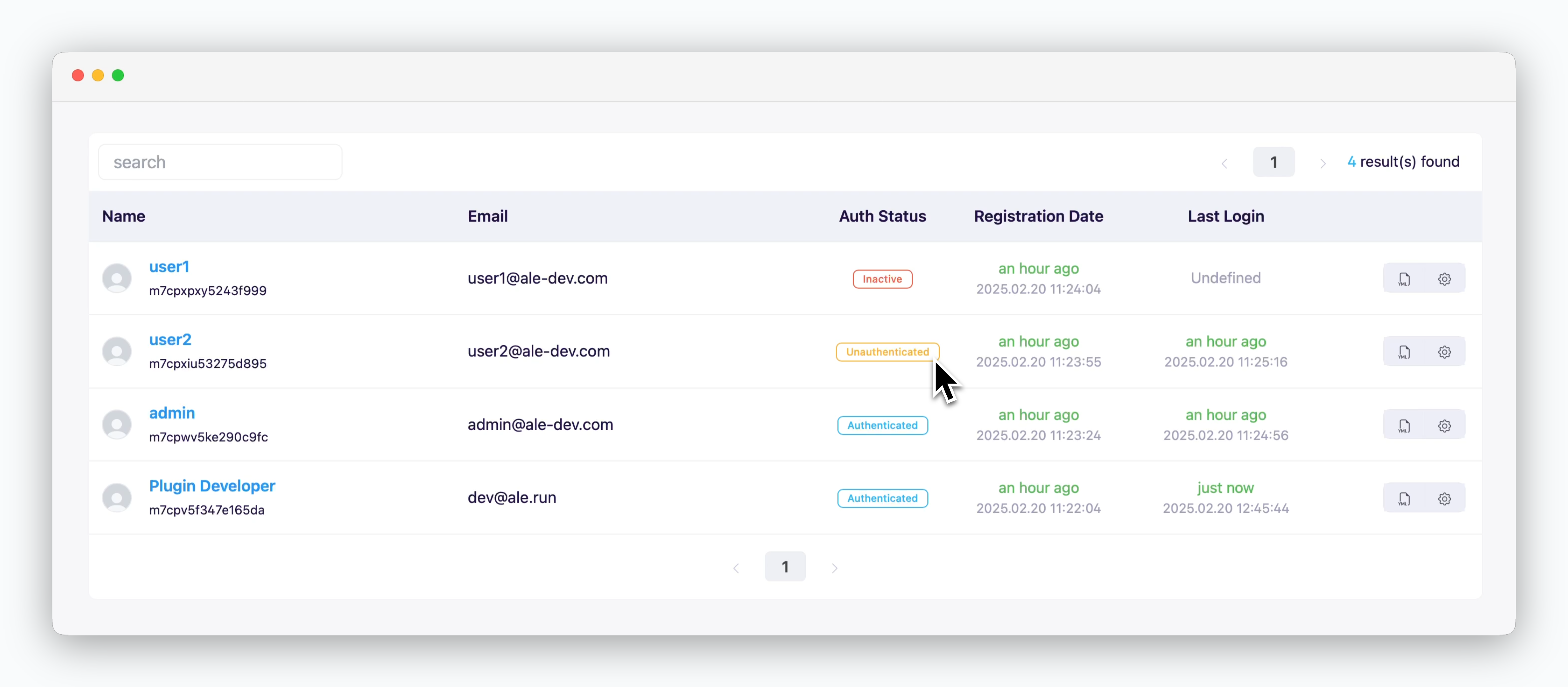
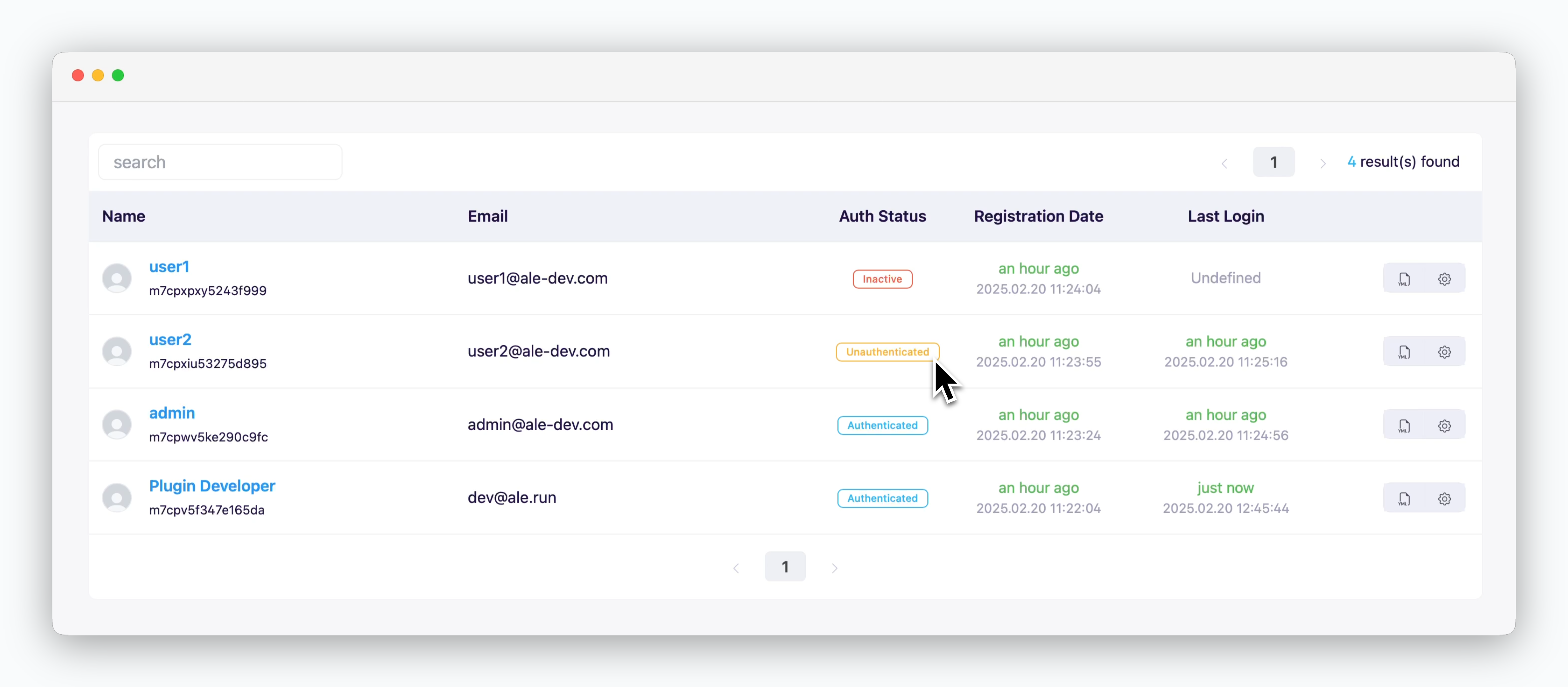
Administrator Access
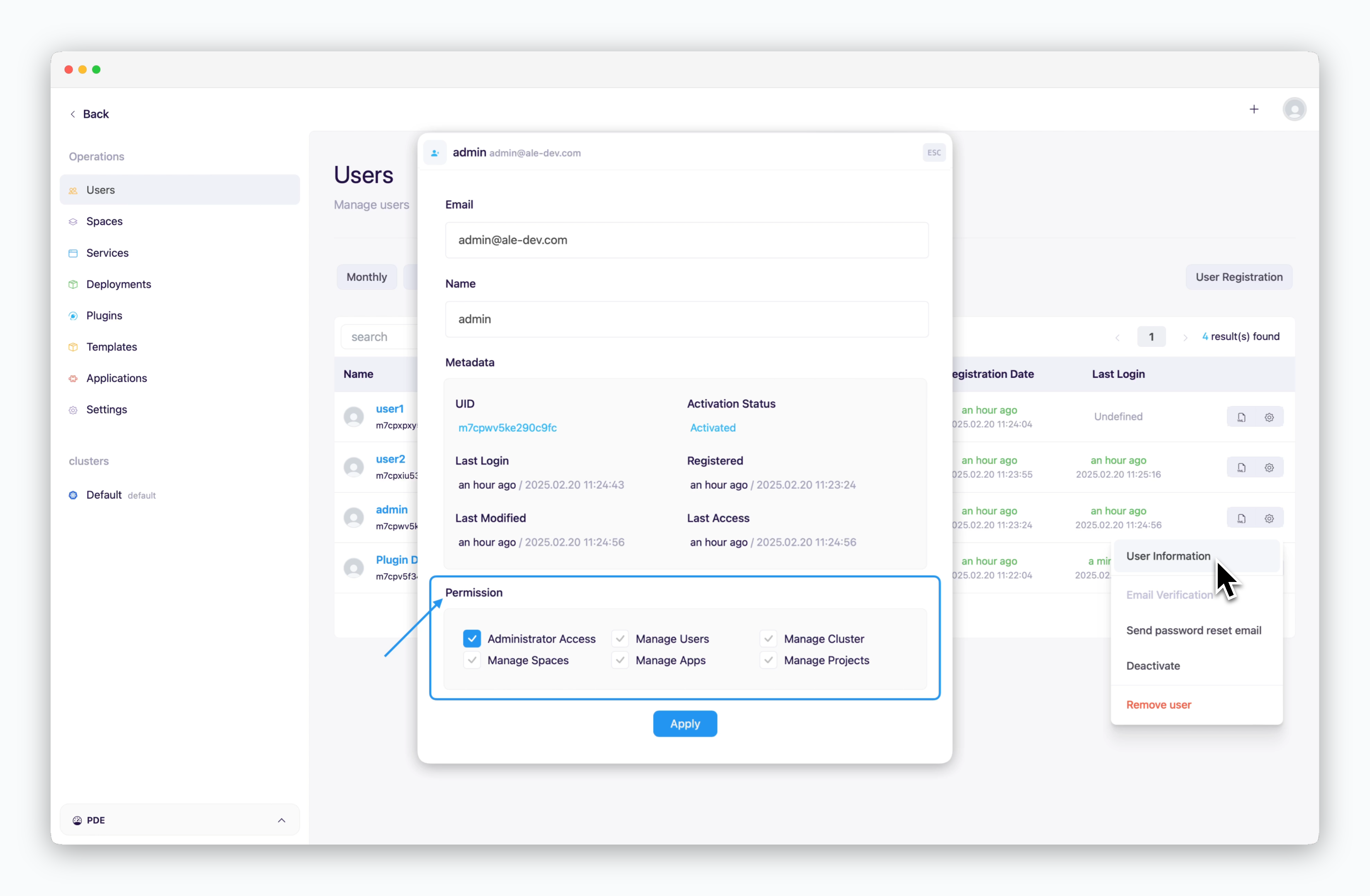
In the permissions section at the bottom of the user information modal, you can selectively grant access to manageable menus within the operations system.
Admin Access
Admin Access
- Displays the Settings menu in the operations system and grants permissions to manage
aleaccess URLs, OAuth authentication methods, cluster connections/disconnections, and more. For details, see the Settings page.
User Management
User Management
- Displays the Users menu in the operations system and grants permissions for user registration, activation, and related tasks.
Cluster Management
Cluster Management
- Displays the Clusters menu in the operations system and grants permissions for connecting container registries to clusters, configuring network settings, and more. For details, see the Cluster Management page.
Space Management
Space Management
- Displays the Spaces menu in the operations system and grants permissions to view user-created spaces in the dashboard and allocate resources. For details, see the Space and Resource Management page.
App/Template Management
App/Template Management
- Displays the Templates, Applications, and Plugins menus in the operations system and allows management of templates, applications, and plugins available in the dashboard.
Project Management
Project Management
- Displays the Services menu and Deployment History menu in the operations system and grants permissions to view deployment histories of all services deployed from the dashboard and block services. For details, see the Service Management page and Deployment History page.
User Deletion
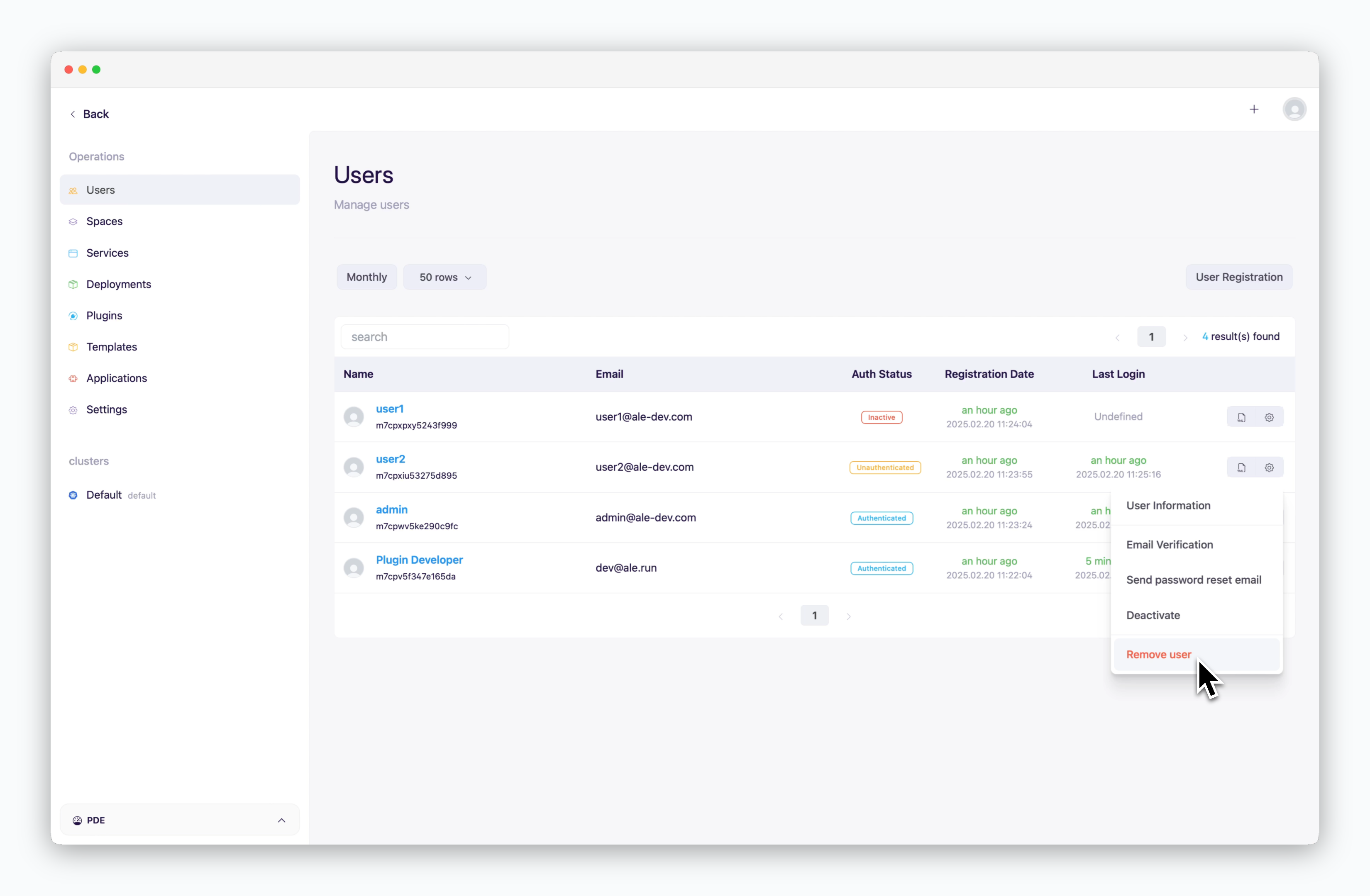
Click the icon next to the user you want to delete and select Delete User.