Prerequisites
- ale account
- GitHub account
Select a Template
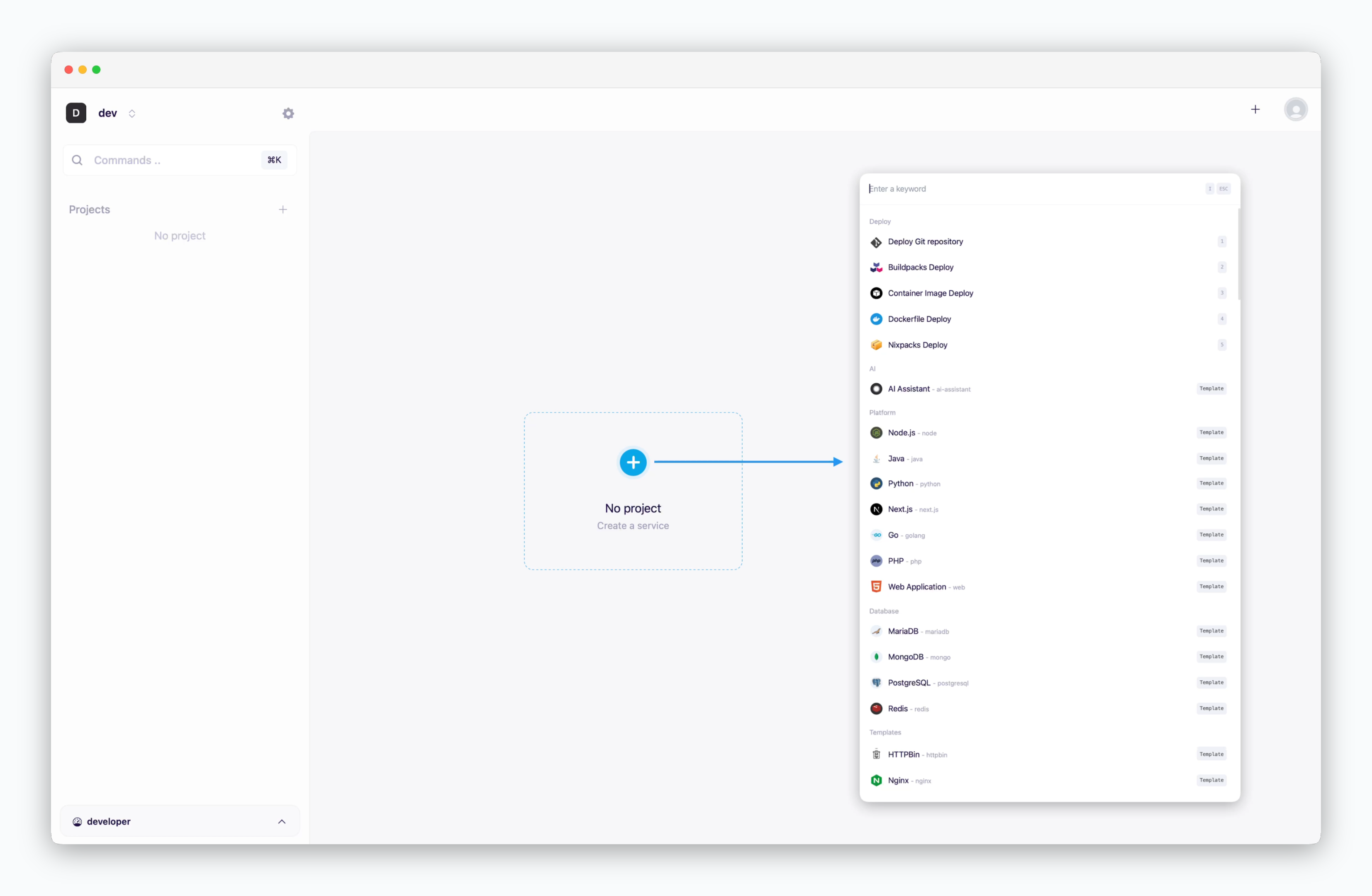
Click on the dashboard or use ⌘ + K, then select the Node.js template.
Select a Repository
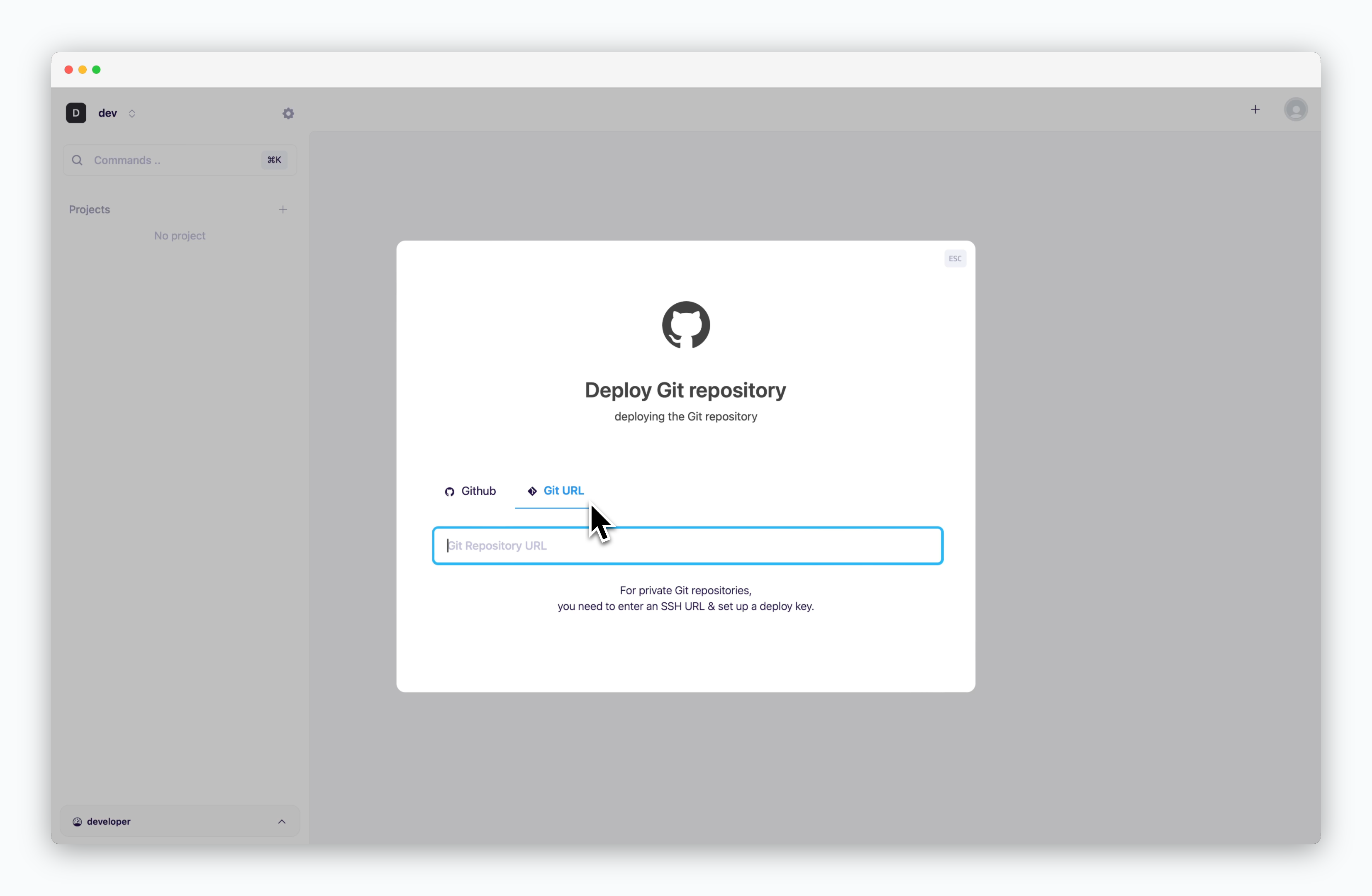
Enter the URL of the public repository below, or select a repository from your GitHub account.
Deploy
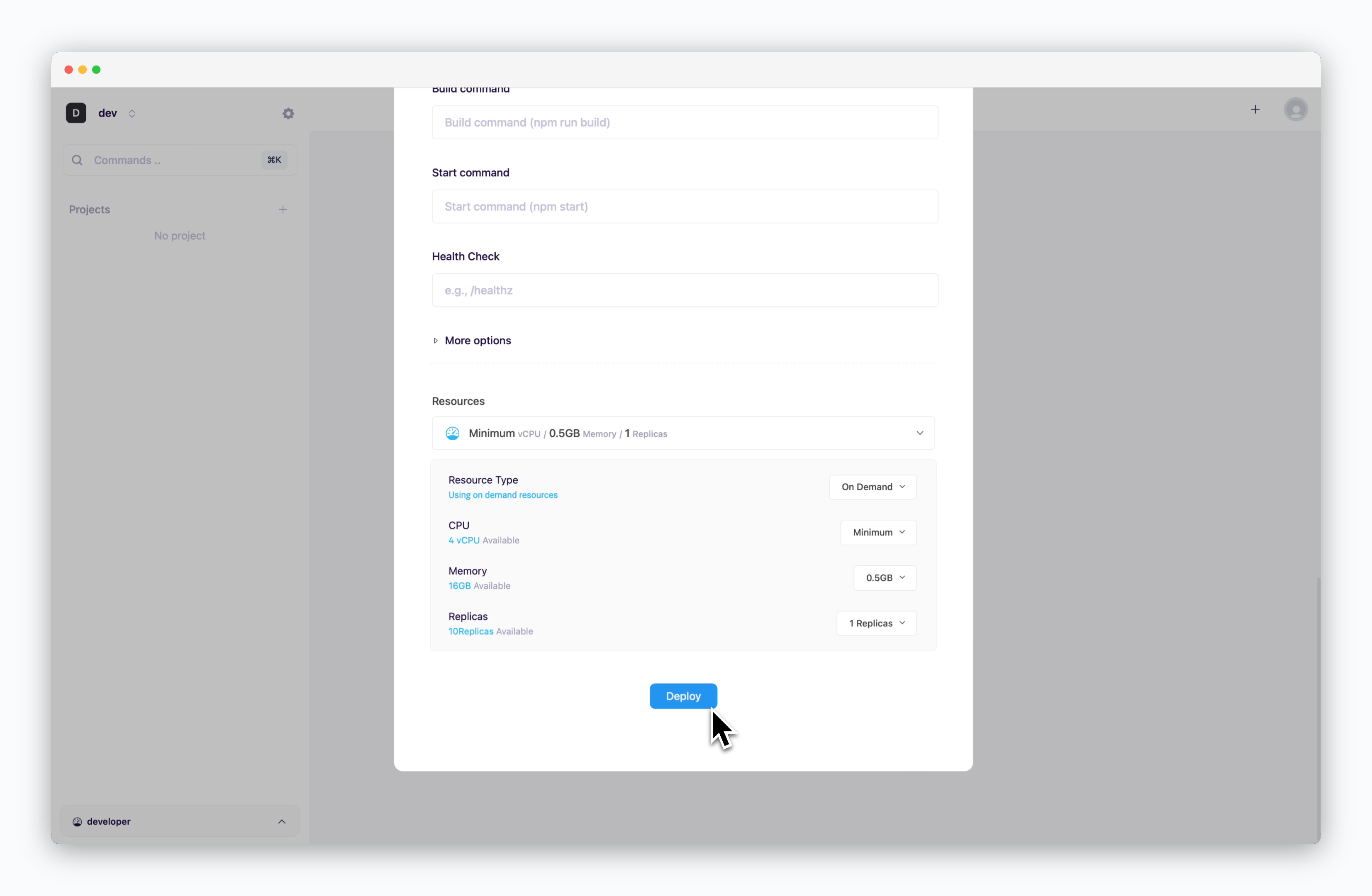
Configure deployment settings and click Deploy at the bottom.
For more information about deployment settings, see the Deploying with ale.
Access
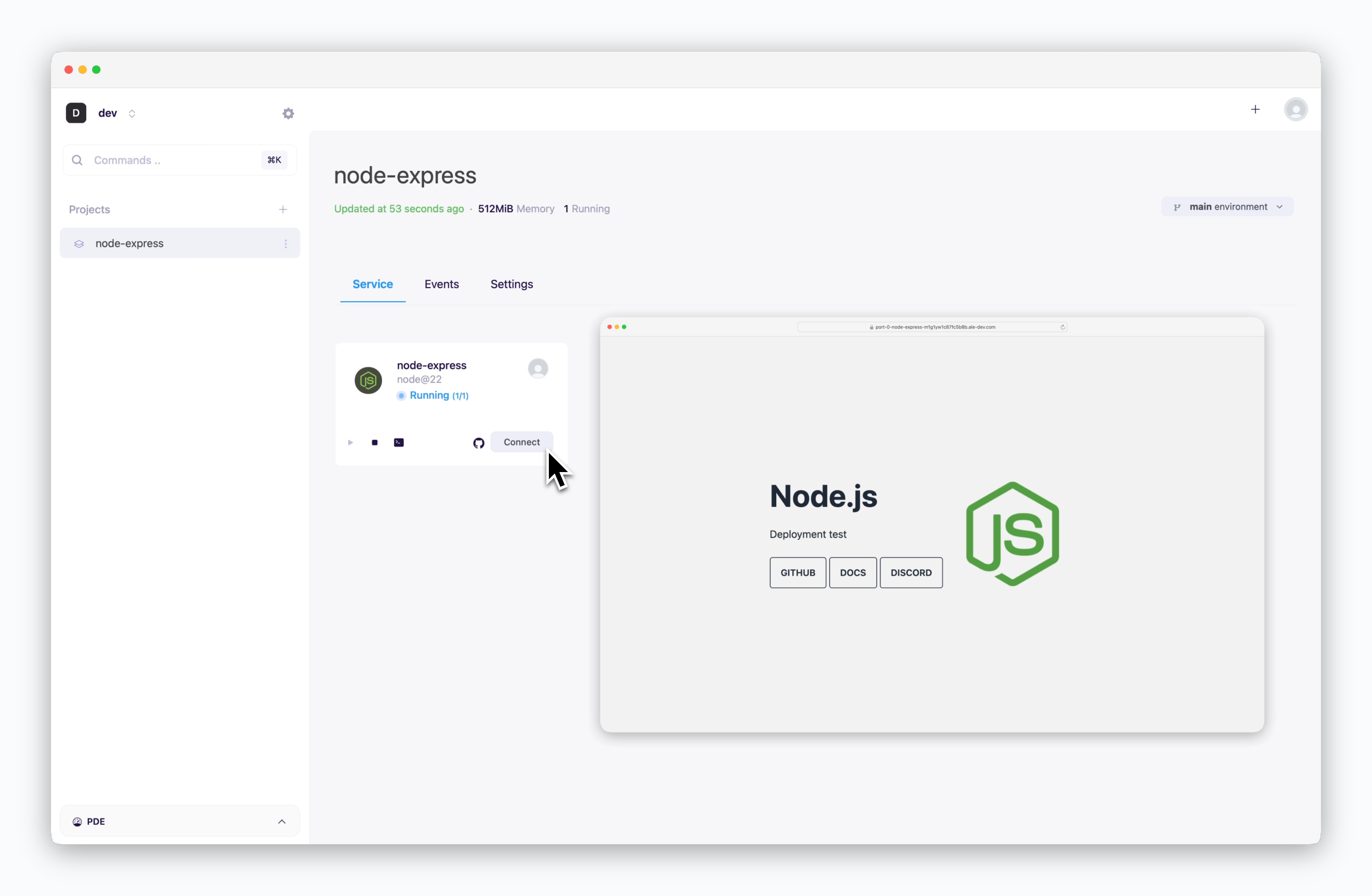
Once the service is running, click connect to access the service at a preview domain.