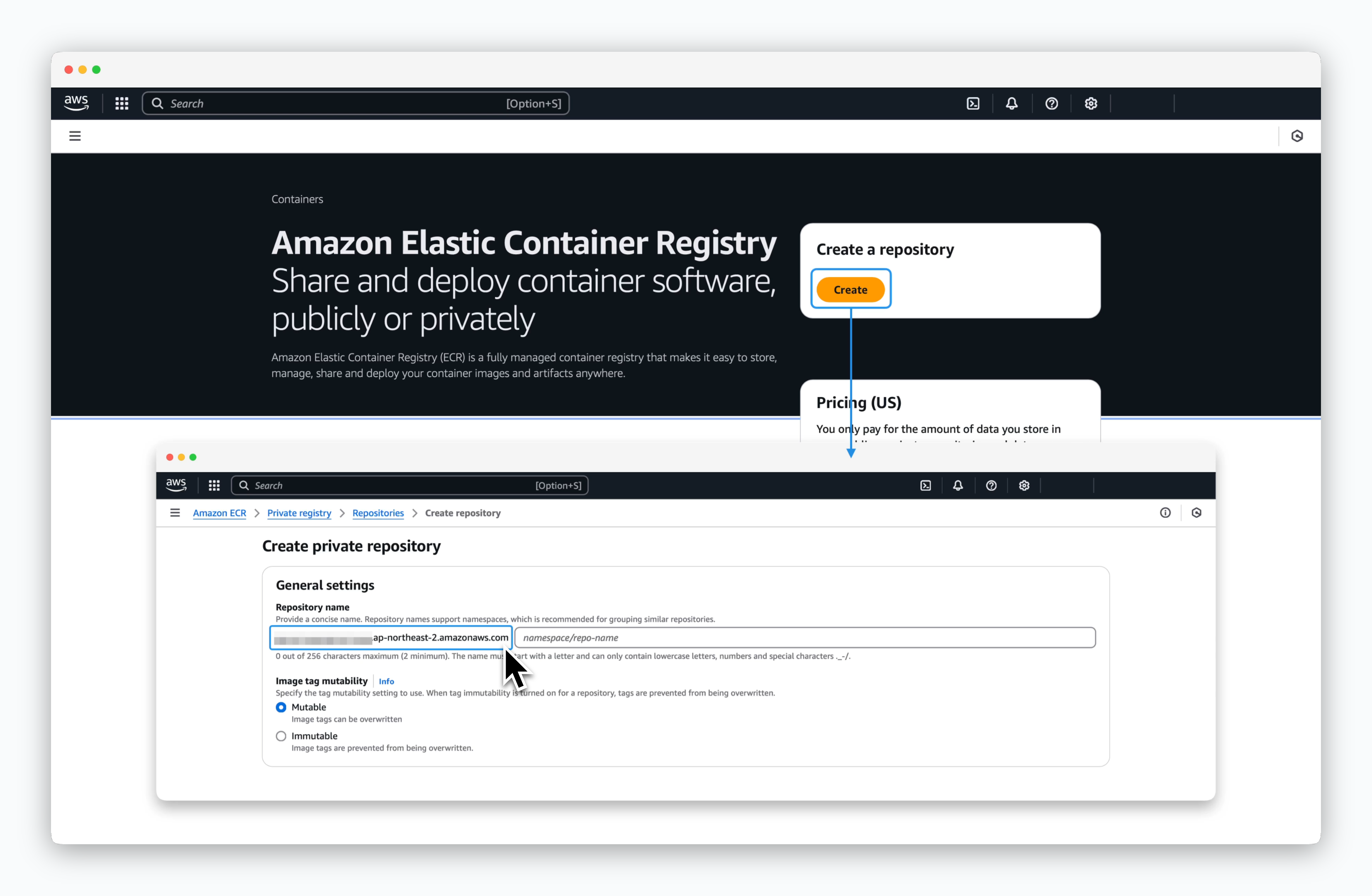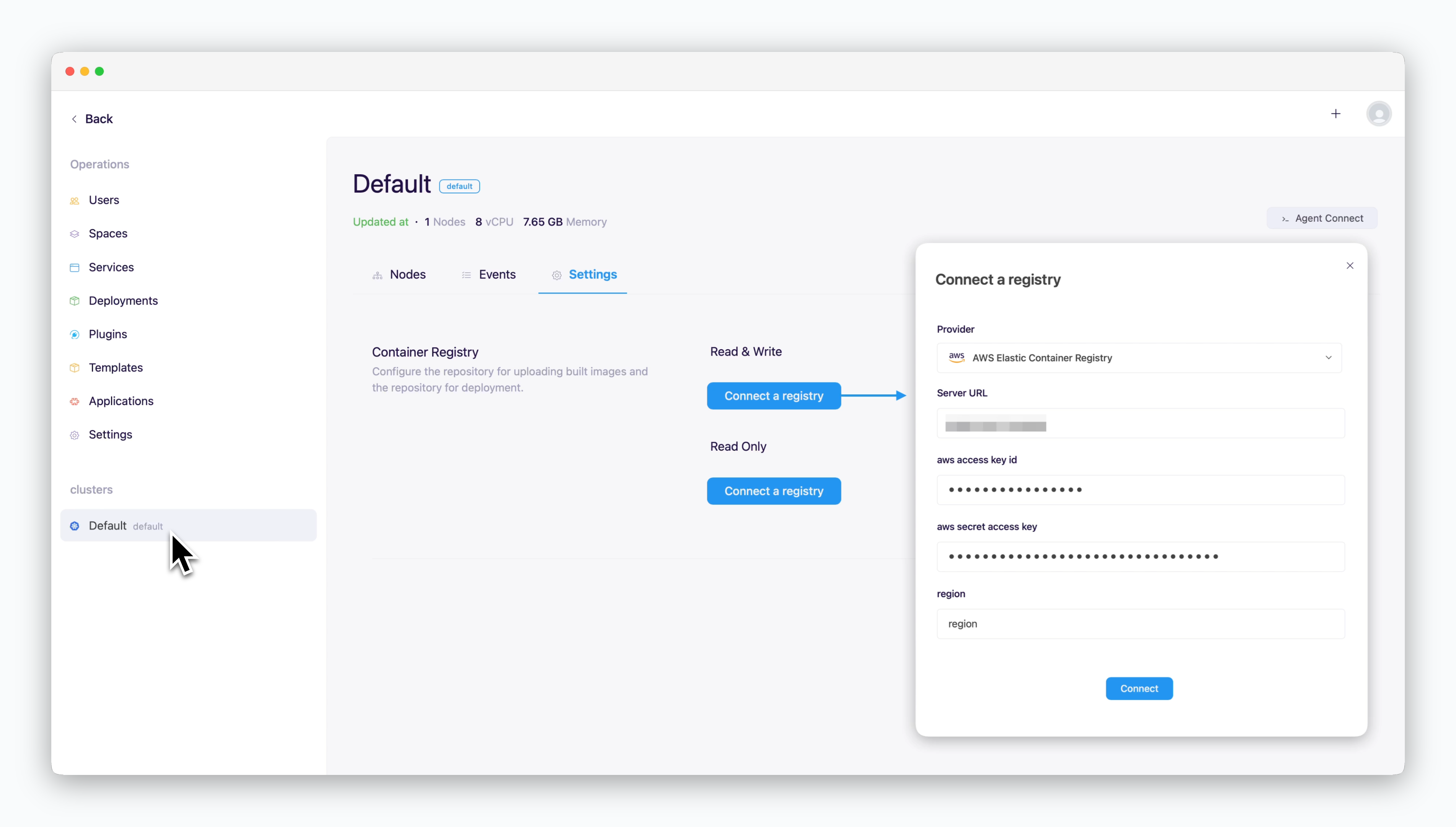Skip to main content
Retrieve AWS ECR URL
In the AWS ECR console, click Create repository and copy the ECR URL from the Repository name field. The ECR URL will follow this format:
[AccountID].dkr.ecr.[Region].amazonaws.com
Connect to ale
In the ale operations system, go to the Settings tab on the cluster page and click Connect Container Repository. In the modal that appears, enter the following values and click Connect.
- Repository Provider: AWS Elastic Container Registry
- Access URL:
[ID].dkr.ecr.[region].amazonaws.com
- aws access key ID: Access key
- aws secret access key: Secret access key
- region: Region identifier where ECR is located (e.g., us-east-1)