AWS EBS
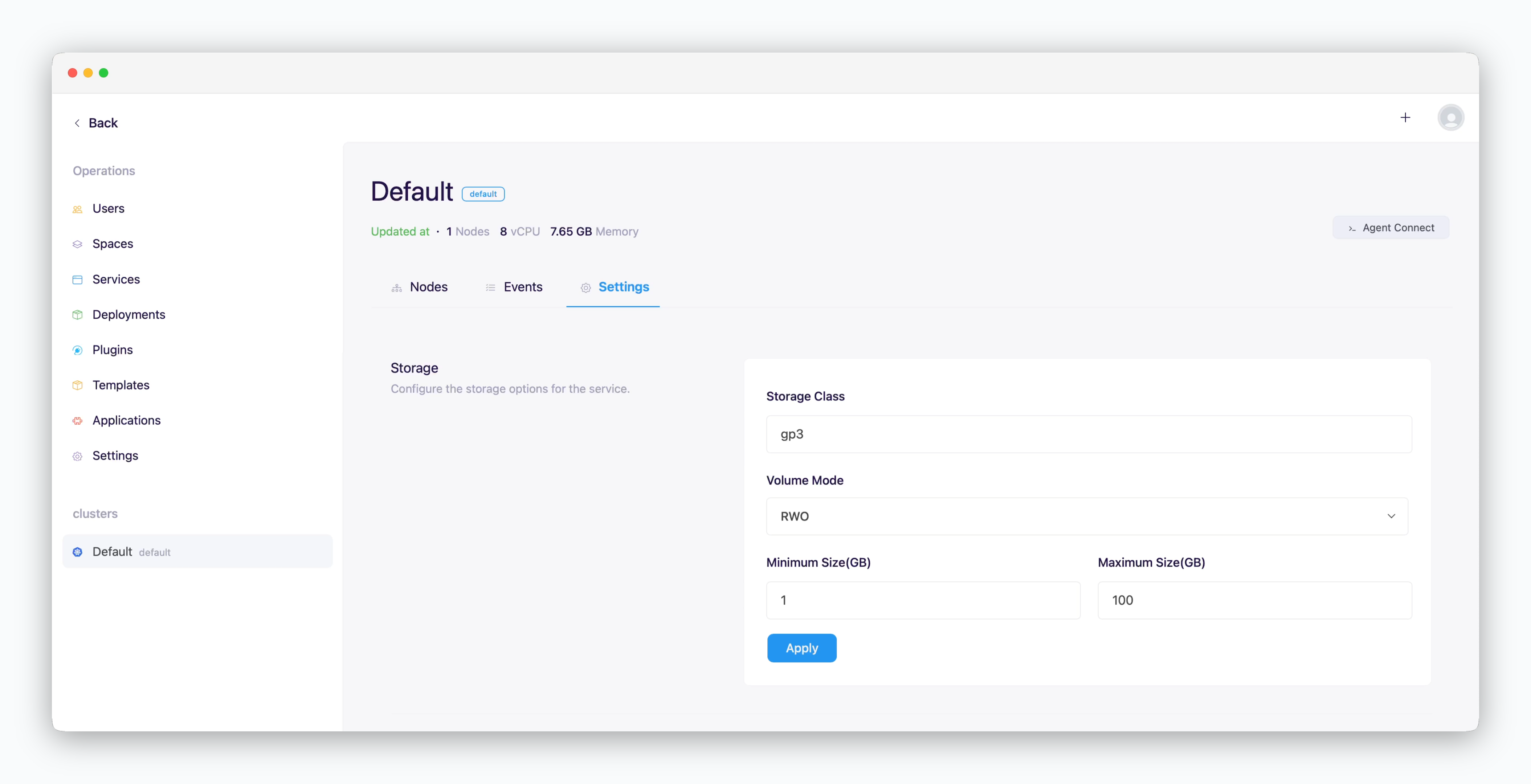
In the operations system, select your cluster from the sidebar, then go to the Settings tab. Scroll down to the Storage section, input the following information, and click Apply:
- Storage Class: gp3
- Volume Mode
- RWO (ReadWriteOnce): Single-node volume mount, single pod usage
- RWX (ReadWriteMany): Not supported
- Minimum/Maximum Size: Enter in GB
AWS EBS currently offers two volume types: gp2 and gp3. It is recommended to use gp3 as the default storage class due to its performance and cost benefits. For more details, refer to this guide.
- gp2
- Throughput: Up to 250MB/s, determined by volume size
- Performance: Burst performance
- gp3
- Throughput: Up to 1,000MB/s, independent of volume size
- Performance: Consistent performance
AWS EFS
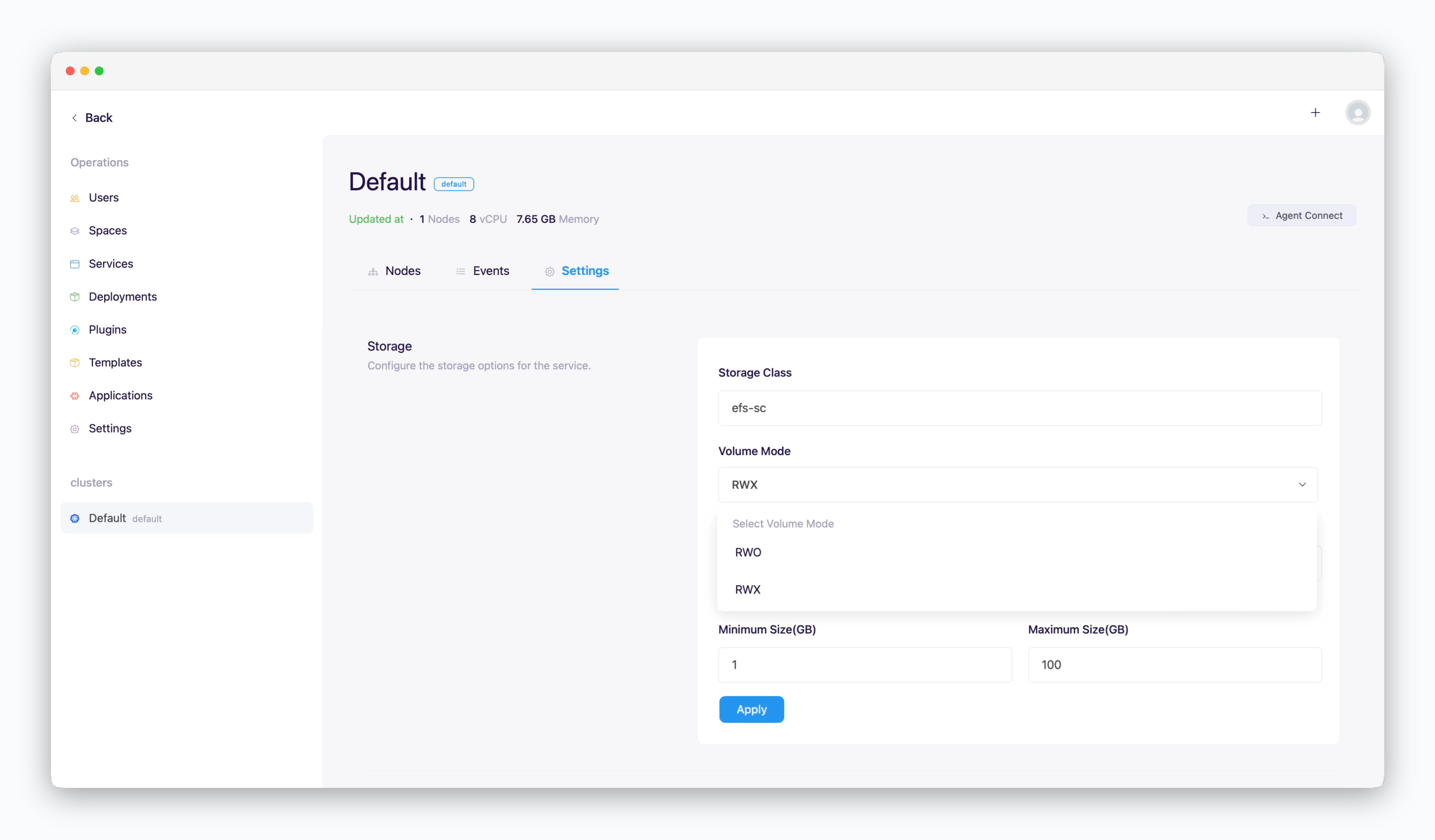
In the operations system, select your cluster from the sidebar, then go to the Settings tab. Scroll down to the Storage section, input the following information, and click Apply:
- Storage Class: efs-sc
- Volume Mode
- RWO (ReadWriteOnce): Single-node volume mount, single pod usage
- RWX (ReadWriteMany): Multi-node volume mount, multi-pod usage
- Minimum/Maximum Size: Enter in GB

