You can store and manage secrets per environment. During deployment setup, you can easily apply saved secrets as environment variables.
Pre-set Secrets
In the Secrets section of environment settings tab, you can either drag and drop an ENV file or click the icon to manually input multiple environment variables.
ENV files follow the standard
NAME=VALUE format. Any file extension is acceptable.Apply During Deployment
In the Environment Variables section of the deployment modal, Click to load previously saved environment variables in the environment.
Manage after Deployment
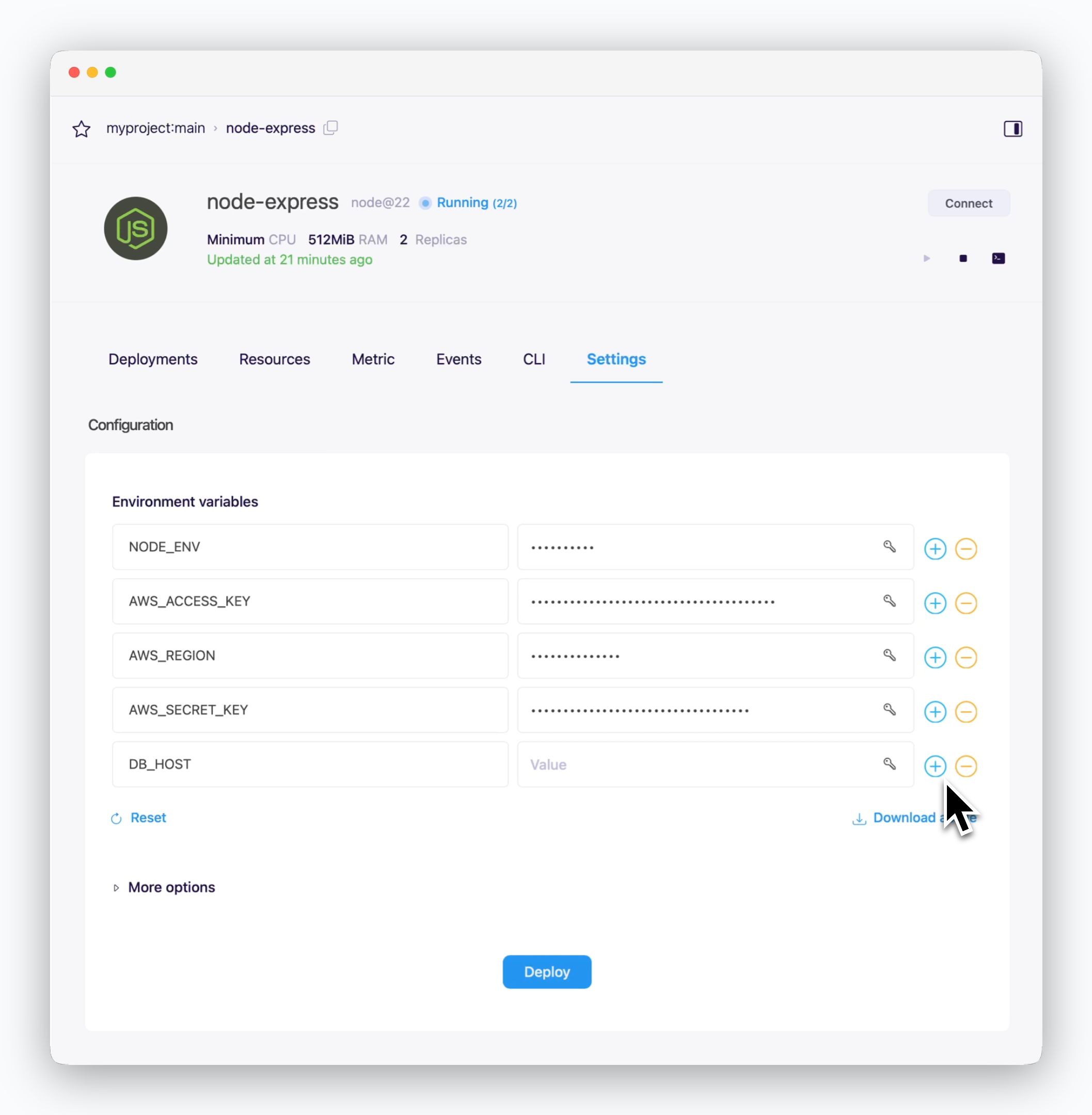
You can update environment variables in the deployment settings section under the Settings tab of your service page. Click Deploy to apply the changes.
Apply by YAML
The following example demonstrates how to set environment variables in YAML when using CLI or CI tools for deployment. Use secret for secrets: