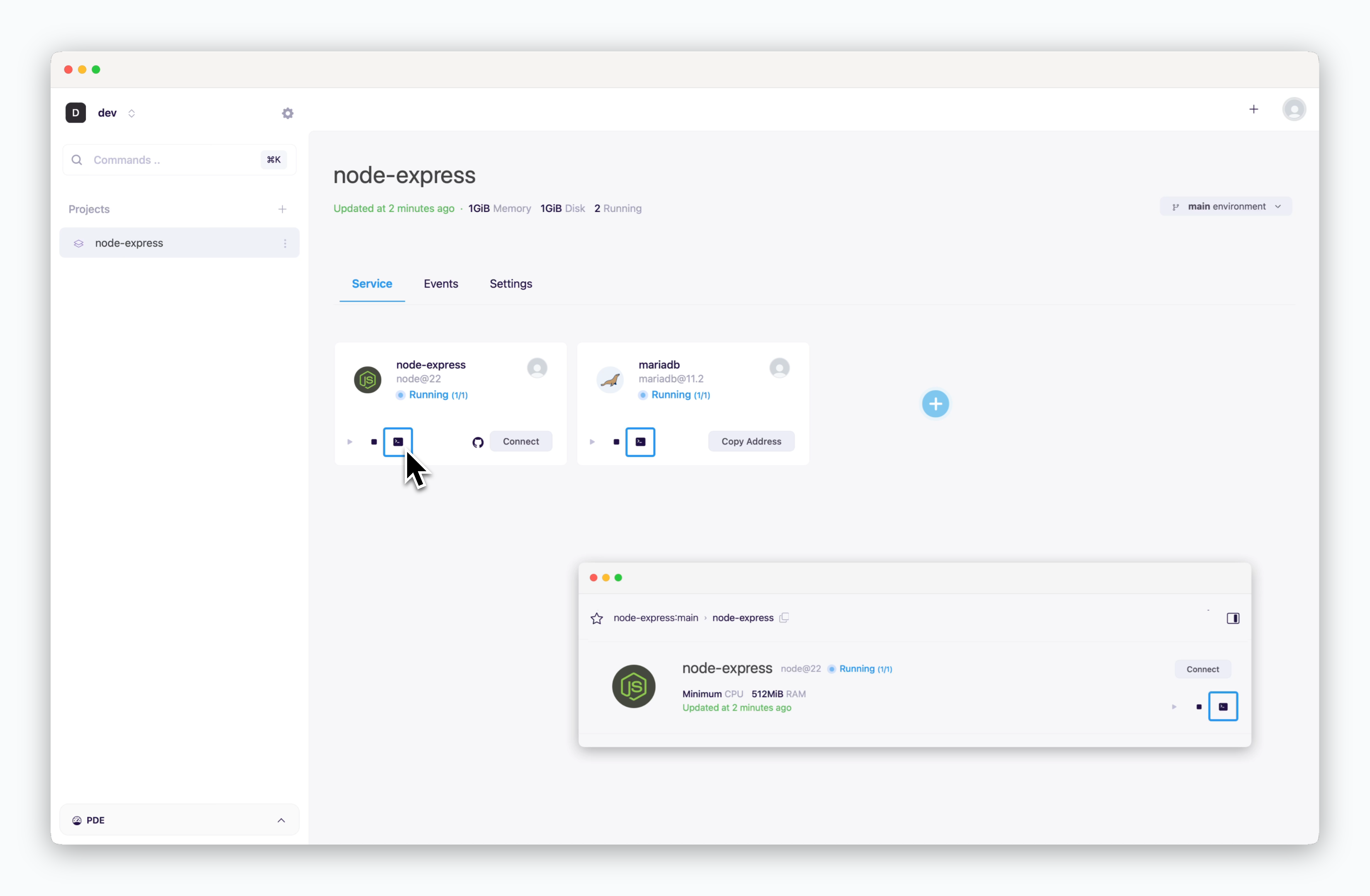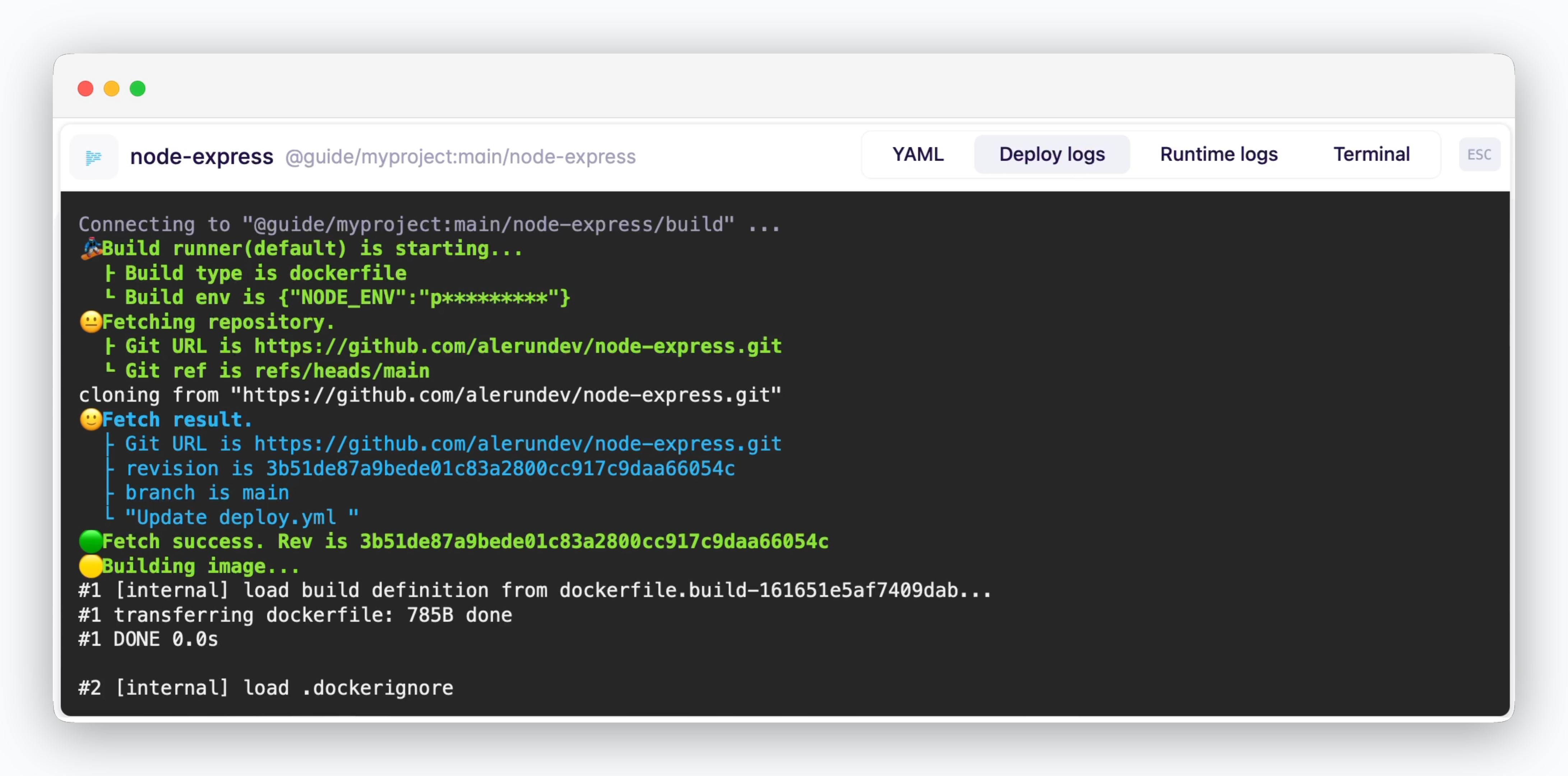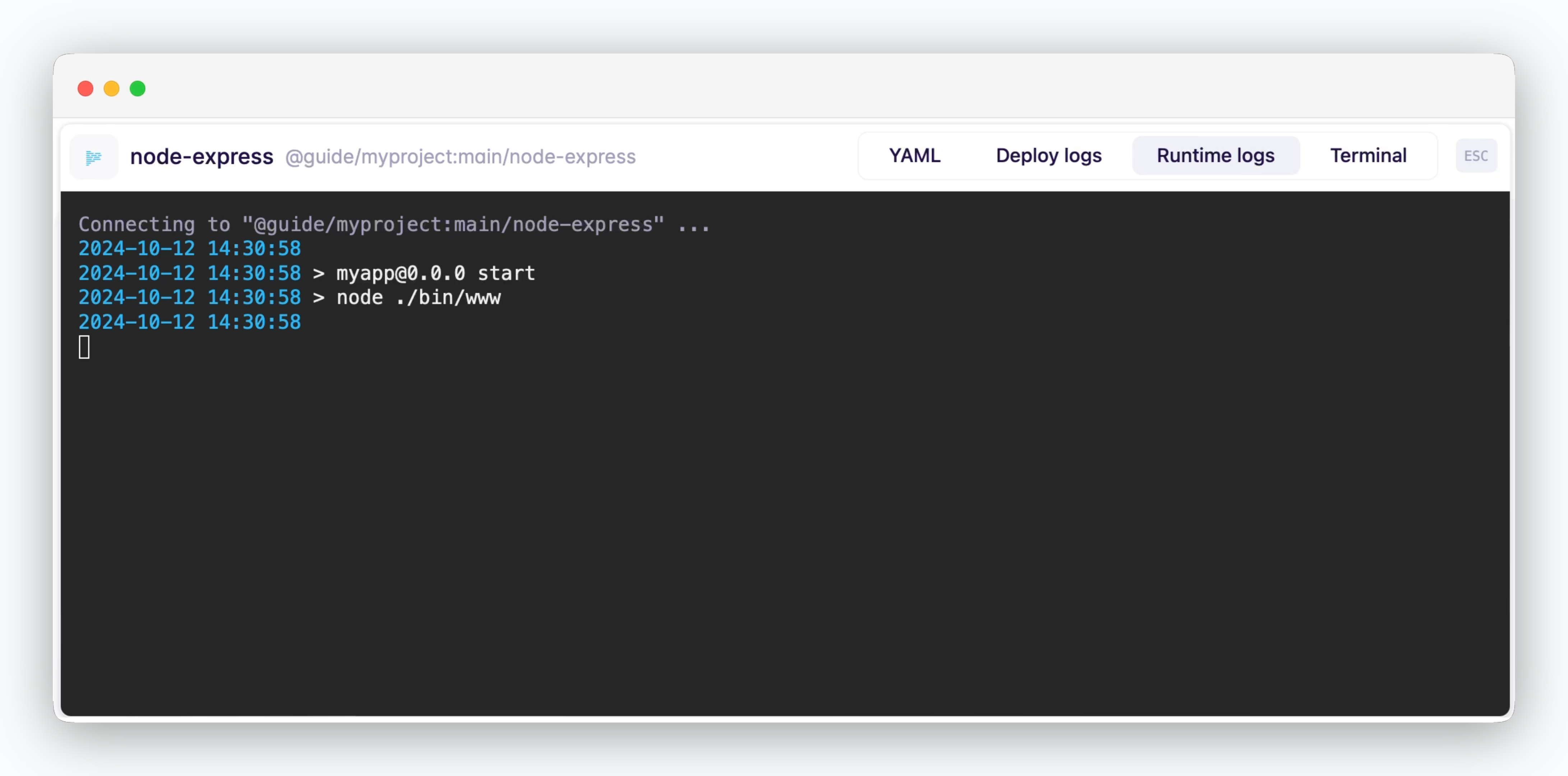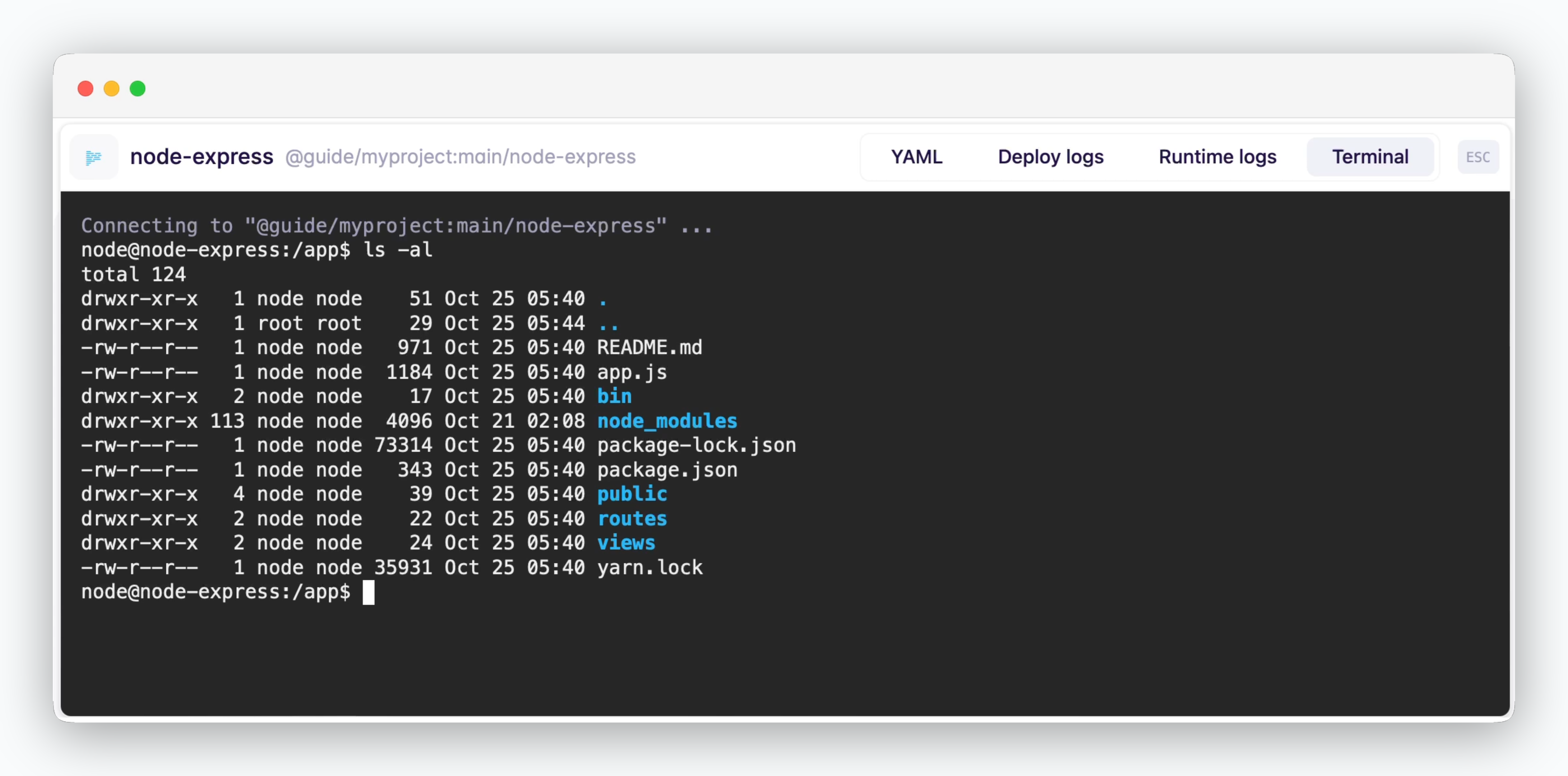ale provides terminal access and a straightforward dashboard to view your service logs. You can monitor both runtime and build logs, troubleshoot deployment issues, and deploy again as needed.
You can access logs and terminal by clicking the terminal icon in the service card or service page.
Since services run in containers rather than VMs, packages and libraries must be installed through specification files in the repository. Attempting to install them via terminal may not work as expected.
When deploying and using databases, terminal access is limited to DB console/CLI operations.
Deploy Logs
Runtime Logs
Terminal
Since ale runs services in containers, packages and libraries installed via terminal will not persist. Install dependencies through specification files in the repository.
When using databases, terminal functionality is limited to DB console/CLI operations.