Guide for Spring Boot applications written in Java/Kotlin.
Prerequisites
Supported JDK Versions
Supported JDK Versions
| Spring Boot Version | Supported JDK Version |
|---|---|
| Spring Boot 3.x | JDK 17 or higher |
| Spring Boot 2.x | JDK 8 or higher |
Select Template and Repository
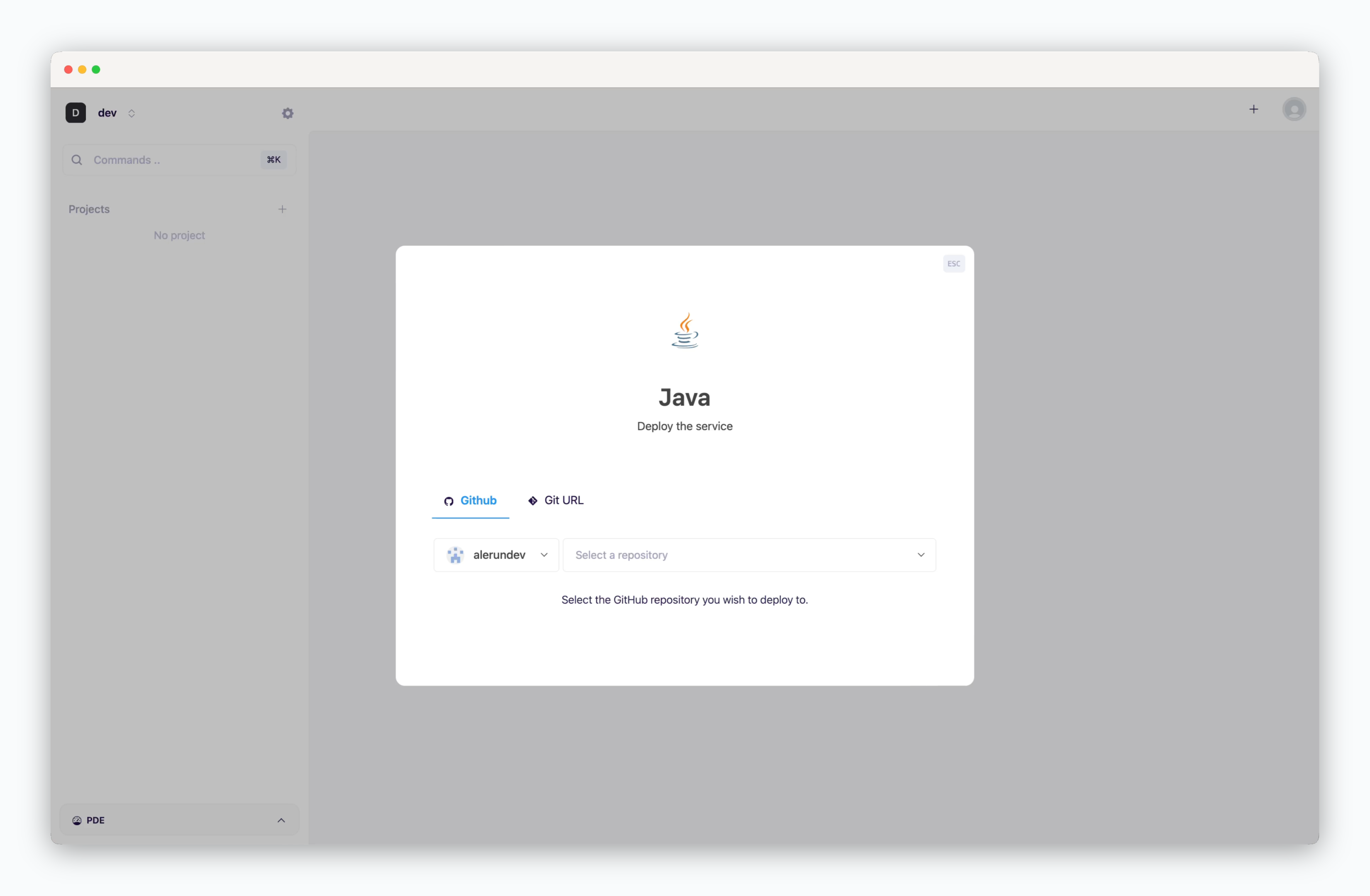
On the dashboard, click or ⌘ + K to open the deployment modal and select the Java template. Then choose a GitHub repository from the dropdown or input a Git repository URL in the Git URL tab.
Deployment Settings
Apply the following settings to ensure your service runs seamlessly.
Basic Settings
Basic Settings
- Version
- Environment Variables
- Port Number
- Start Command
- Health Check
More Options
More Options
- Build Variables: Variables to include during container image builds
- Embedded Node.js: Node.js version required for builds within the project
- Pre-built jar file path: Path to a pre-built jar file already present in the repository
- Build Command: Gradle/Maven build command
- Include files in build: Files or directories to include during the build
- Update strategy
- Rolling Update: Deploy new version incrementally while maintaining service availability. Requires sufficient node resources
- Recreate: Stop all instances before deploying new version. Results in downtime
Set Resources and Deploy
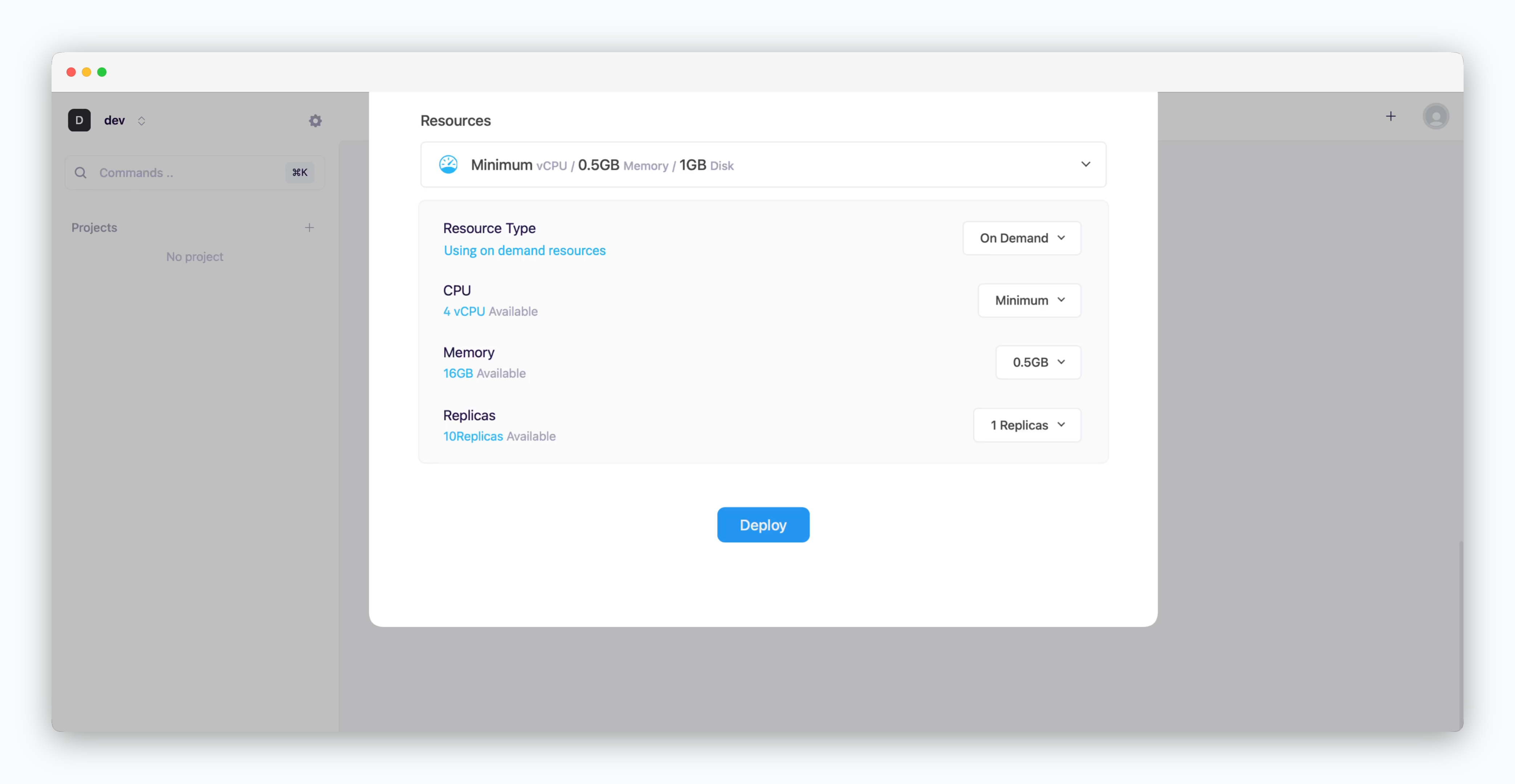
- Resource Type: Select between On-demand or Spot instance types
- CPU: Maximum vCPU resource for the service. Minimum vCPU means 0.1 vCPU
- Memory: Maximum memory size your service can use
- Replica: Number of service replicas for high availability and load balancing
-
Deploy: Click
Deploy
Once deployment is complete, you can access the web page via the preview domain or send requests using an API tool.
Advanced Settings
Deploy Jar Files from the Repository
- When deploying a Spring Boot jar file reflected in the repository, specify the jar file path in the Pre-built jar file path field of the deployment settings, as per your build tool:
- Gradle:
build/libs/[project-name].jar - Maven:
target/[project-name].jar
- Gradle:
Include Specific Resource Paths in the Build Process
- When deploying a Spring Boot project via
ale, files in thesrcdirectory, except for those defined inWebProperties.Resources(e.g.,/static), are excluded from the build.
If your project references resources from specific paths, include those directories in the Include files in build field of the deployment settings. Use commas (,) to specify multiple directories.
Deploy Multi-Module Applications
-
Deploying a Spring Boot application composed of multiple modules requires specific configurations. The following example outlines the process:
- Configure the
apimodule as the main class and structure as shown.
- After selecting the Spring Boot template, apply the following settings:
- Start Command:
java -jar api/build/libs/api-0.0.1-SNAPSHOT.jar- Replace
<main-module-name>with the actual module name.
- Replace
- Include files in build:
core,api- Separate module directory names with commas.
- Start Command:
- Configure the
Spring Boot Docs