Service Details
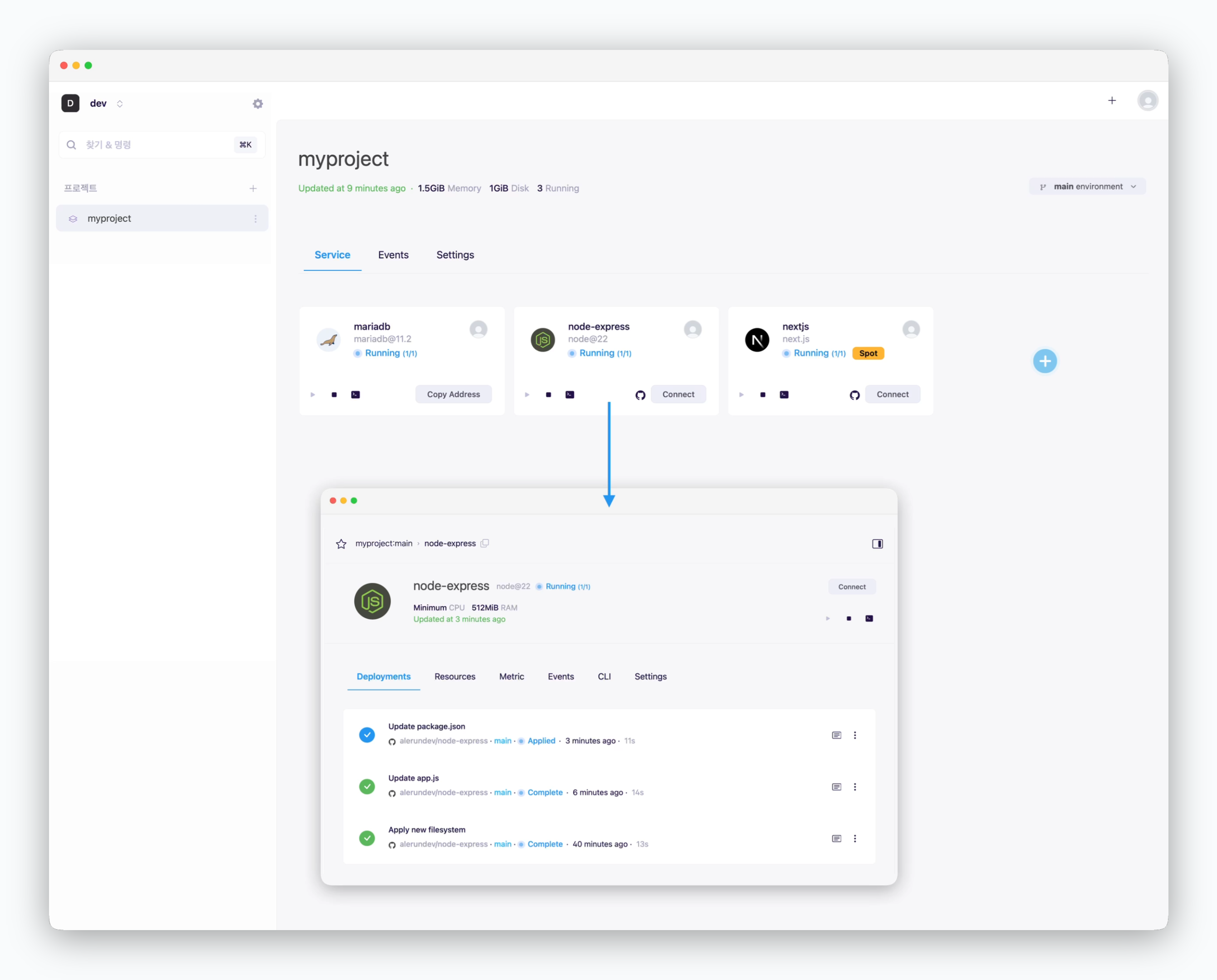
Click a service card on the screen to enter the service page. In the service information tab, you can view the following information.
Deployment History
Deployment History
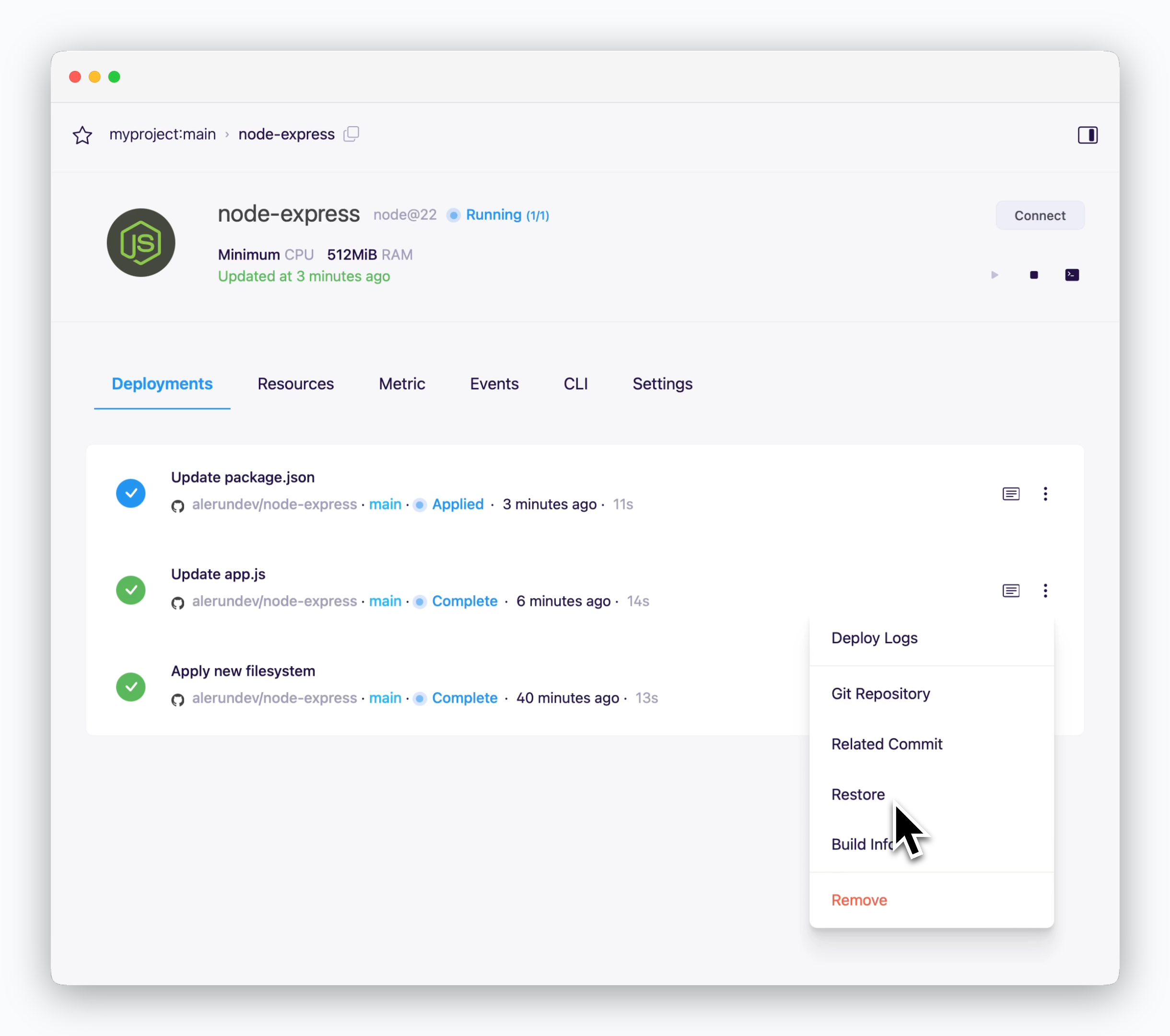
You can view deployment history and build logs. Click the on the right of the deployment history to navigate to the related GitHub page or rollback.
Resources
Resources
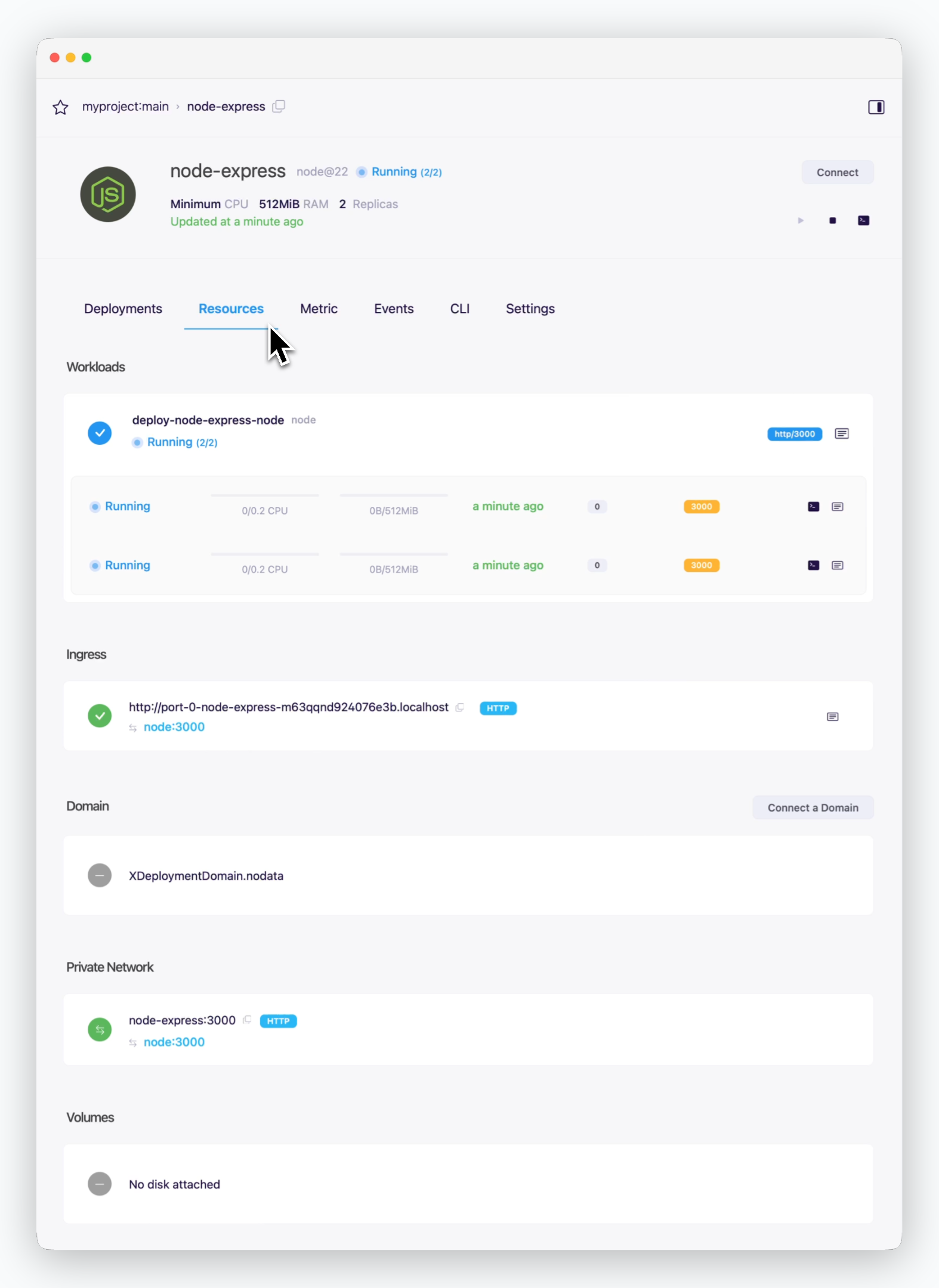
You can view and manage the following details in the Resources tab.
Workload
Workload
- Shows resource usage and description of the service. If replicas are configured, you can monitor the status of each instance.
Ingress
Ingress
- Shows the automatically assigned preview URL for the service or TCP access addresses for databases.
For a guide on communication with external services, refer to the Service Connections page.
Domain
Domain
- Shows the custom domain for the service.
Click
Connect a domain on the right to connect a custom domain. For more details, see the Domain Connection page.Private Network
Private Network
- Shows hostname and port number for communication between services in the same environment.
Volumes
Volumes
- For databases, you can view the connected disk capacity.
Metrics
Metrics
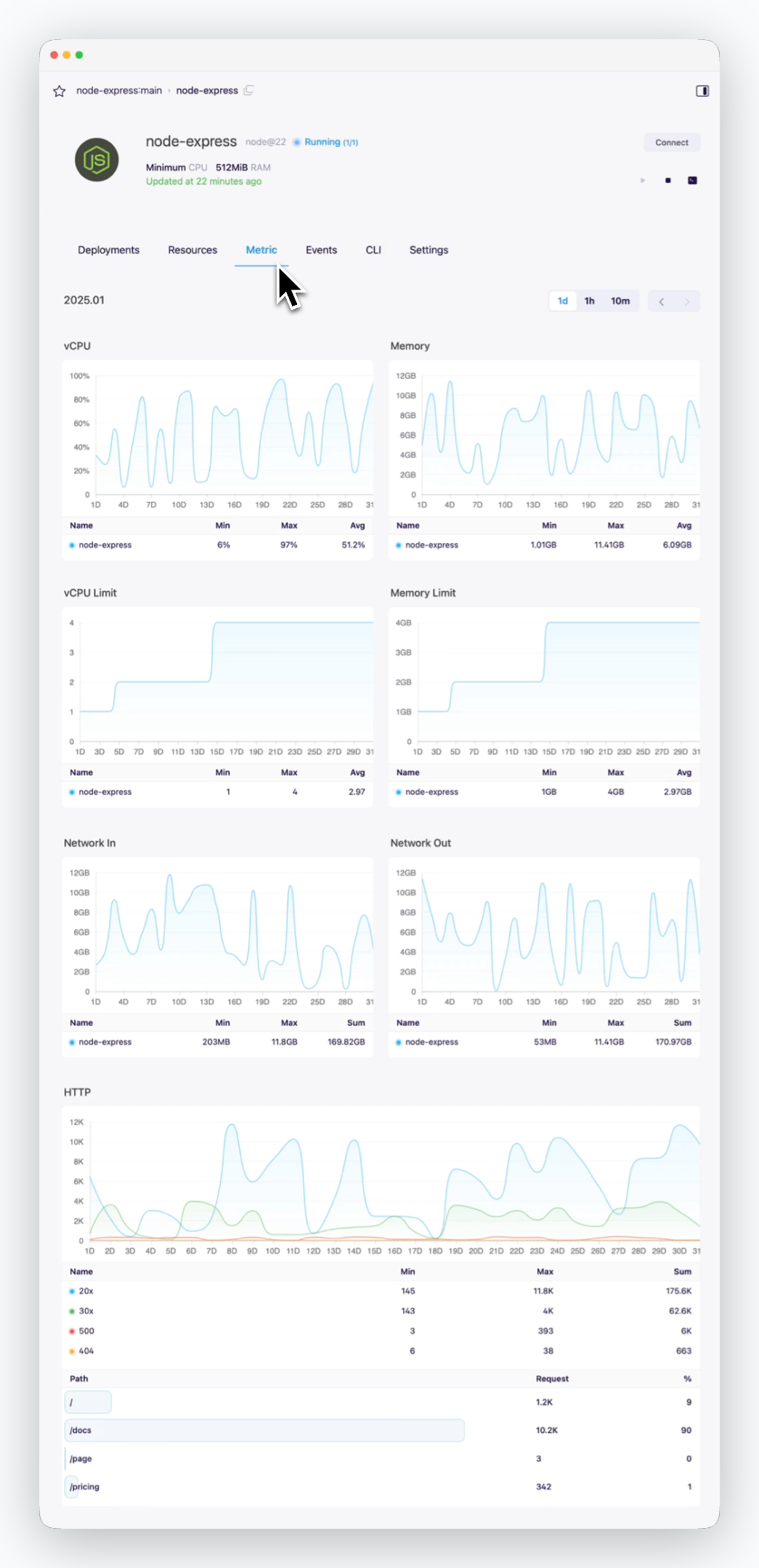
You can view the metrics of the service.
Events
Events
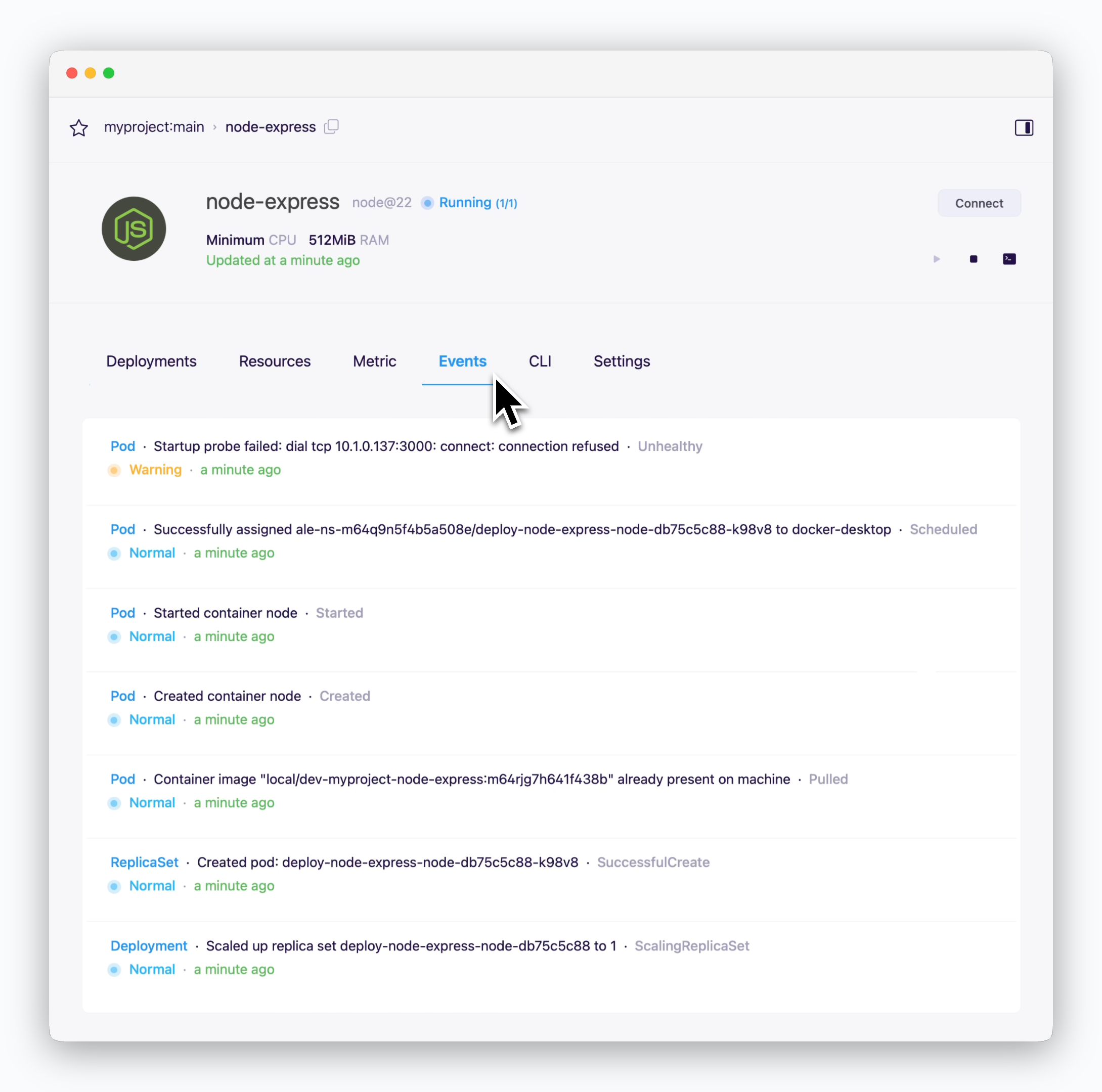
View events that occurred in the related clusters with the service.
Events may no longer be viewable over time.
CLI
CLI
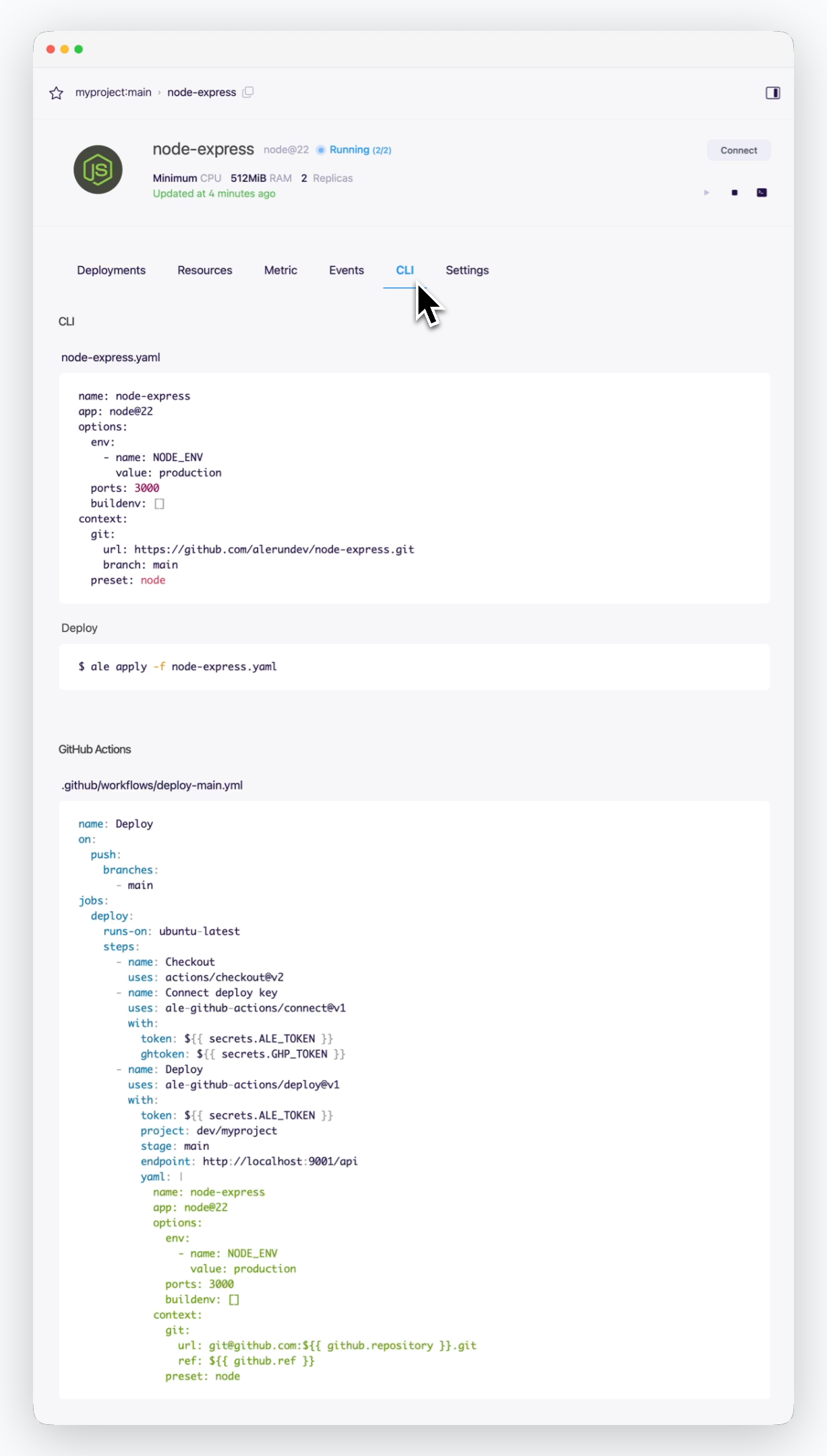
View the yaml file content for deploying the service via CLI and the workflow file content for applying GitHub Actions.
Settings
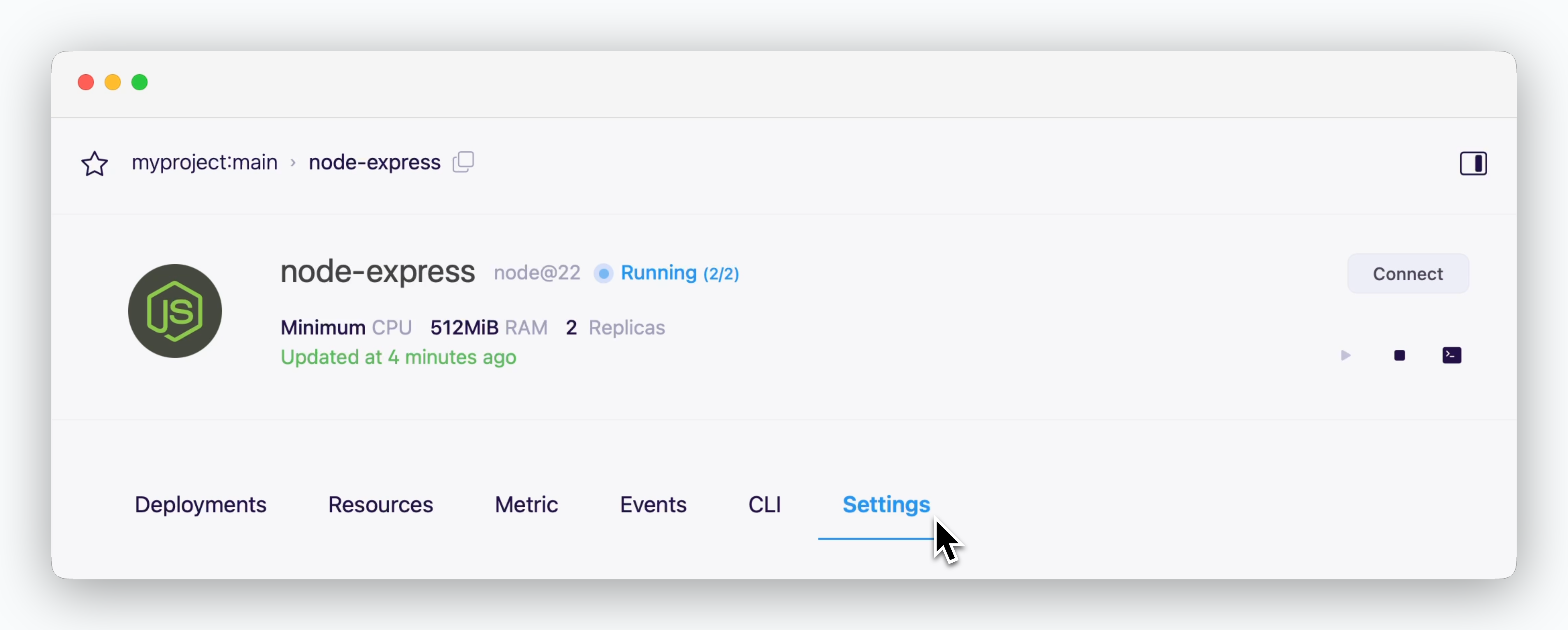
Service Information
Service Information
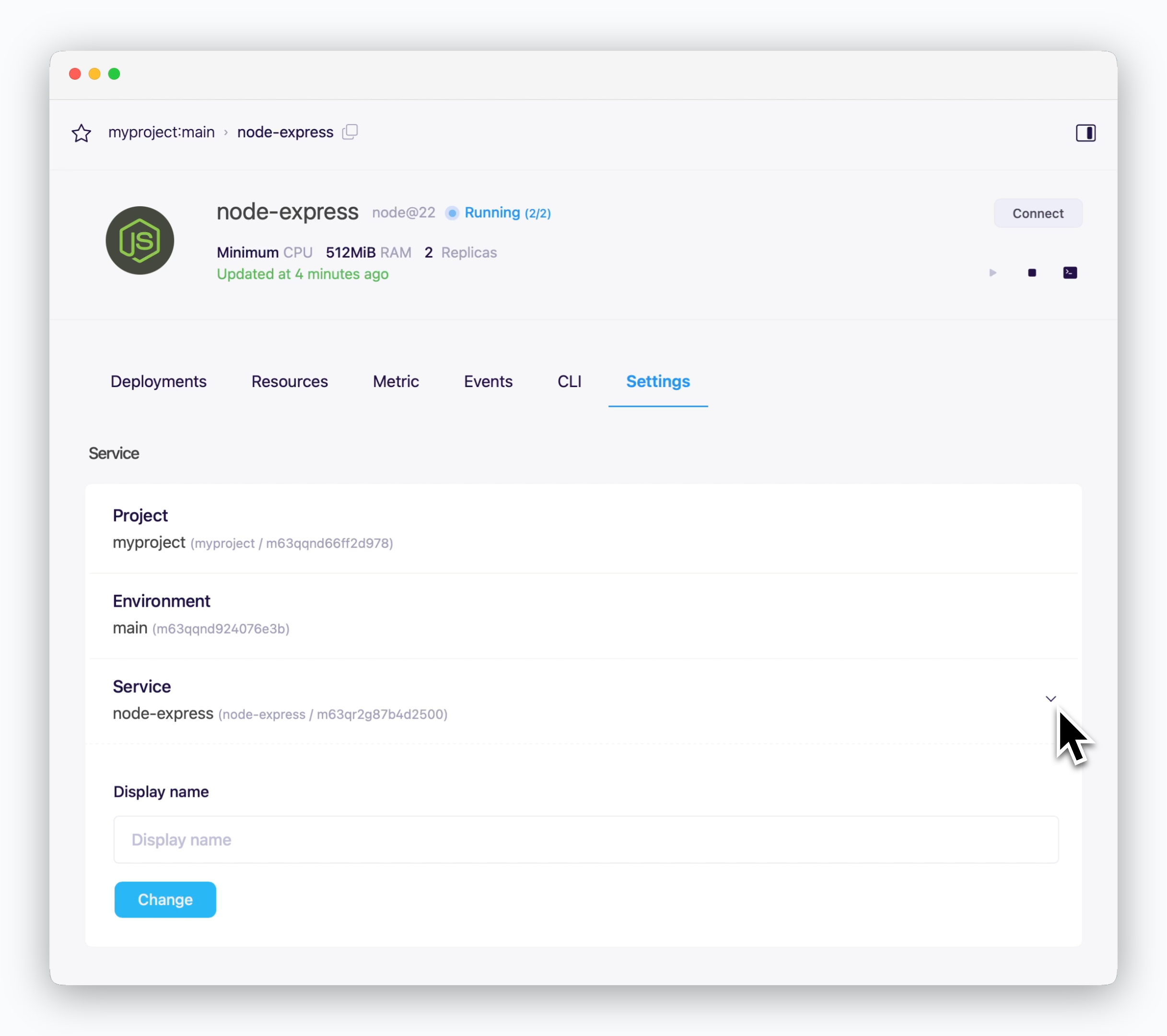
You can view the project, deployment environment, and service name the service belongs to, and change the service display name.
Deployment Settings
Deployment Settings
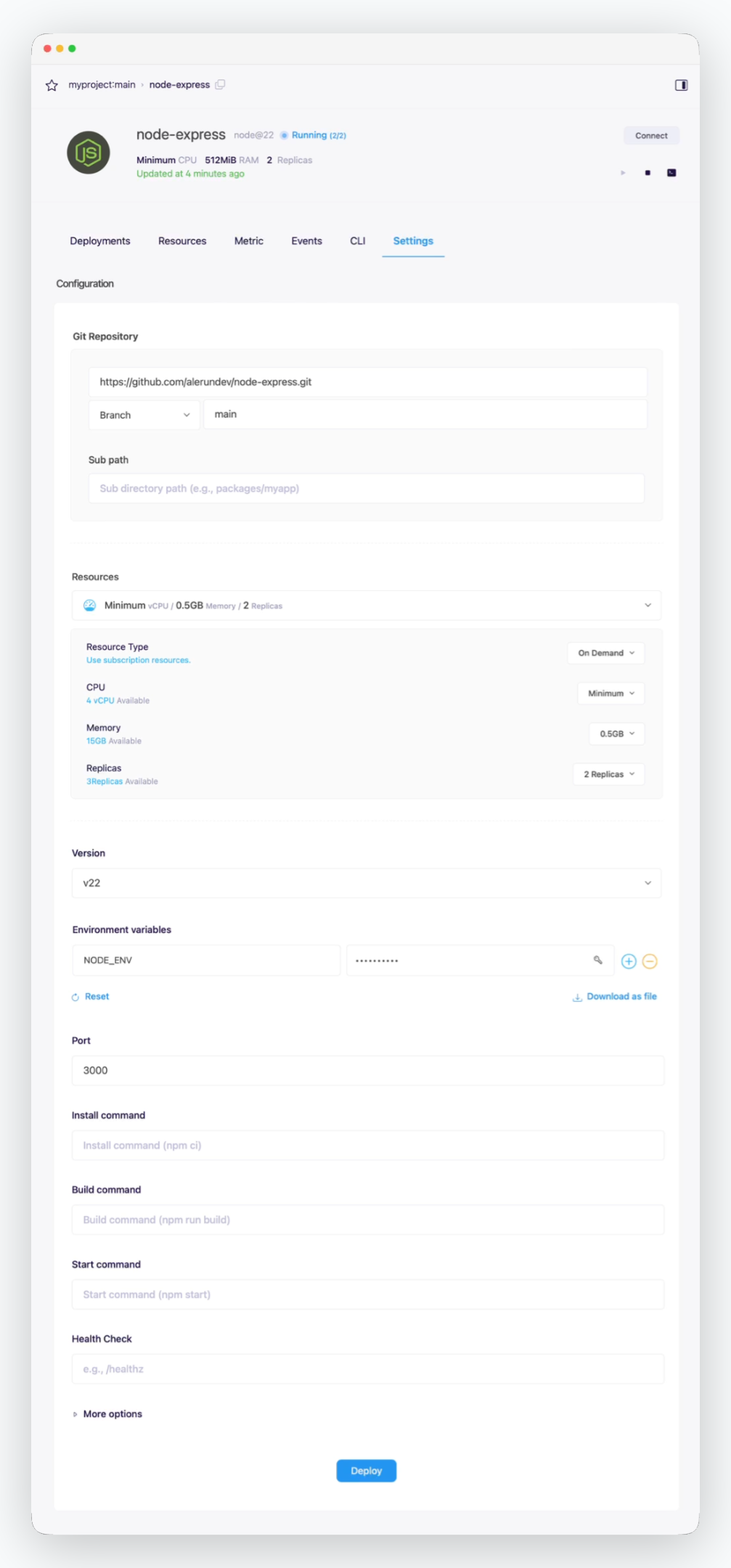
You can view and change the settings configured during deployment.
If you change the deployment settings, click the
Deploy at the bottom to apply the changed settings.Update
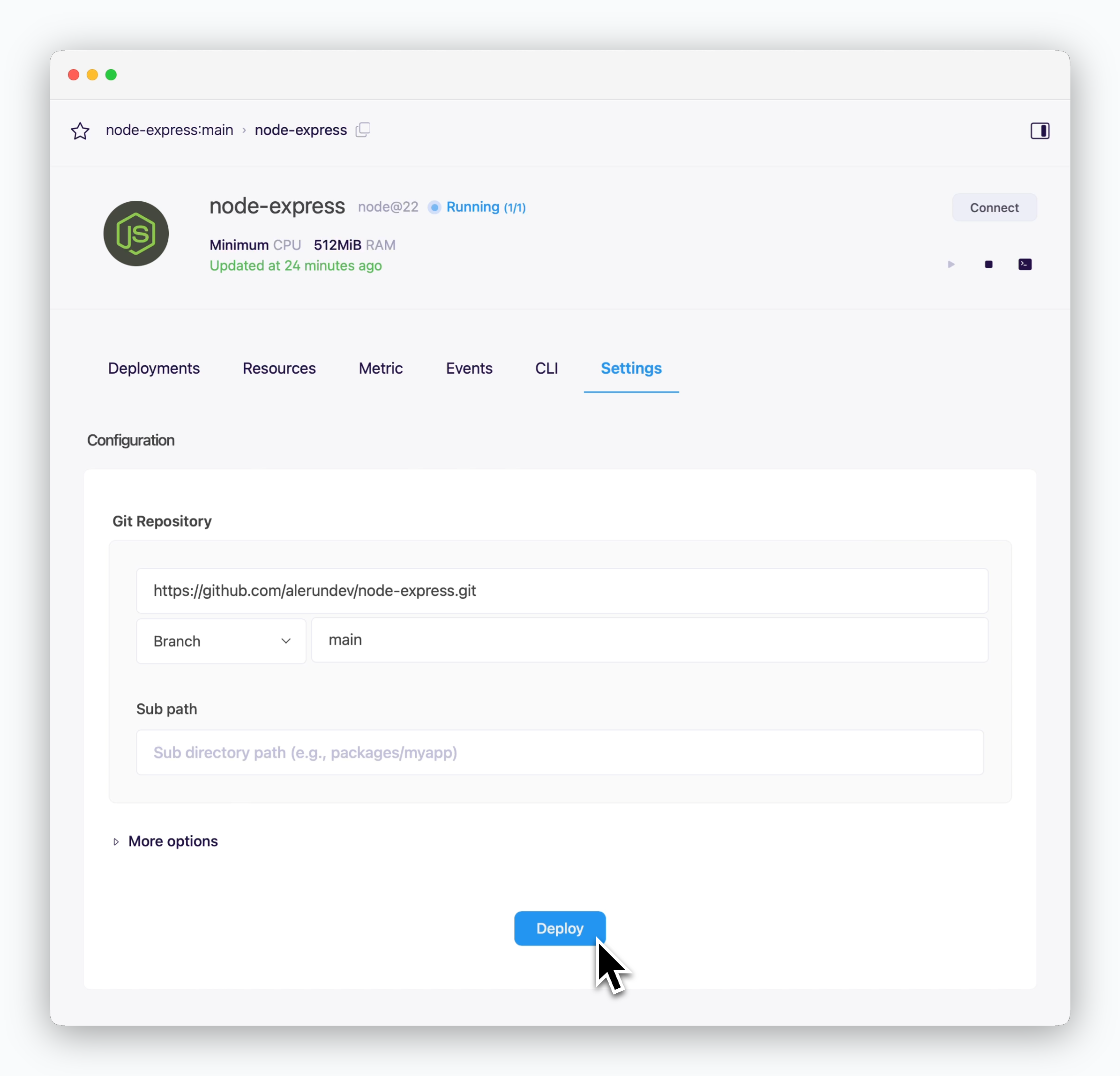
When you update your code or modify resource settings, click Deploy at the bottom of the settings tab of the service page to apply these changes with a new deployment.
Deletion
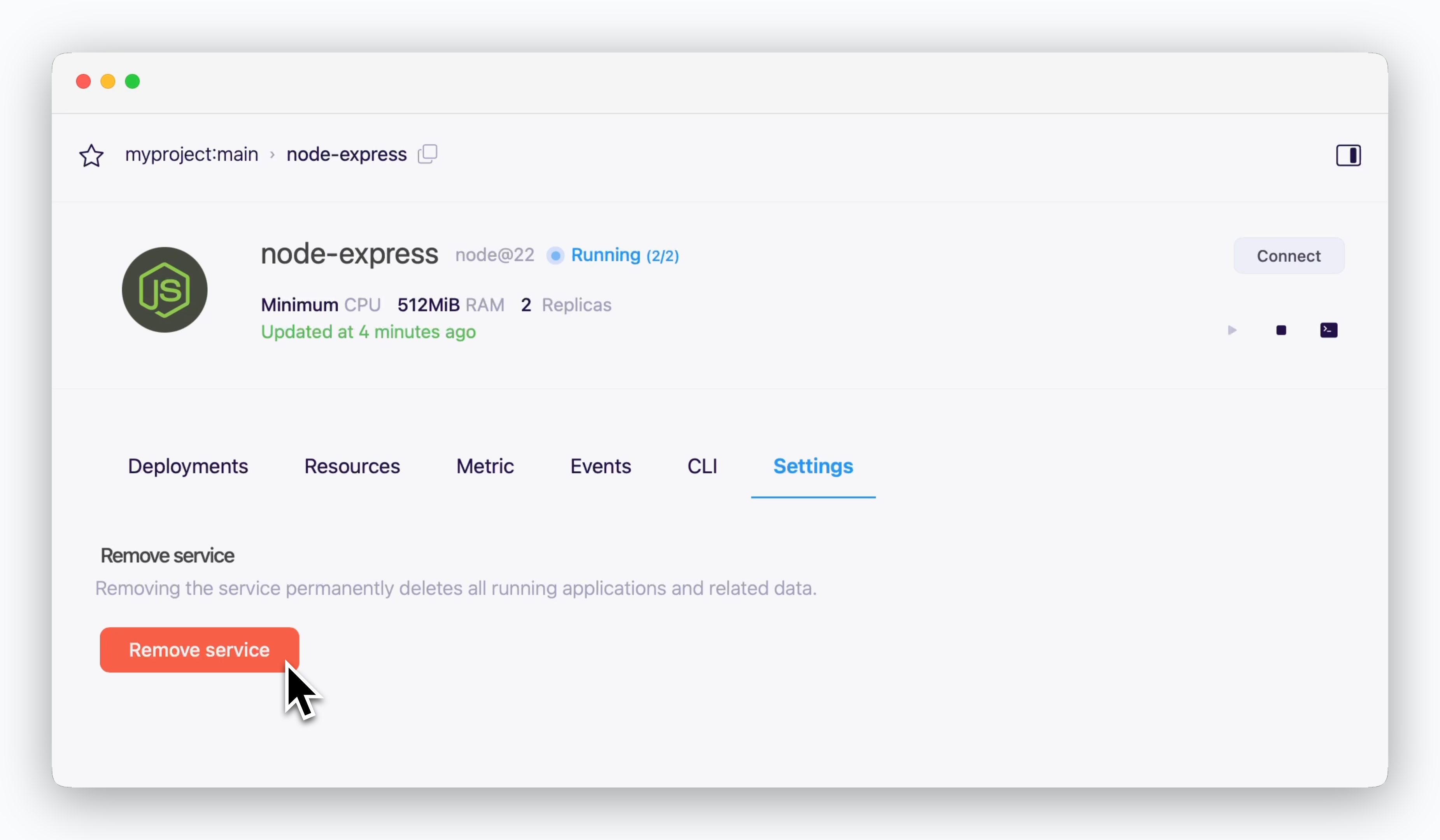
The service will be deleted by clicking Delete a service at the bottom of the settings tab of the service page.