ale operates services based on container images, enabling quick rollbacks to previous versions when issues occur.
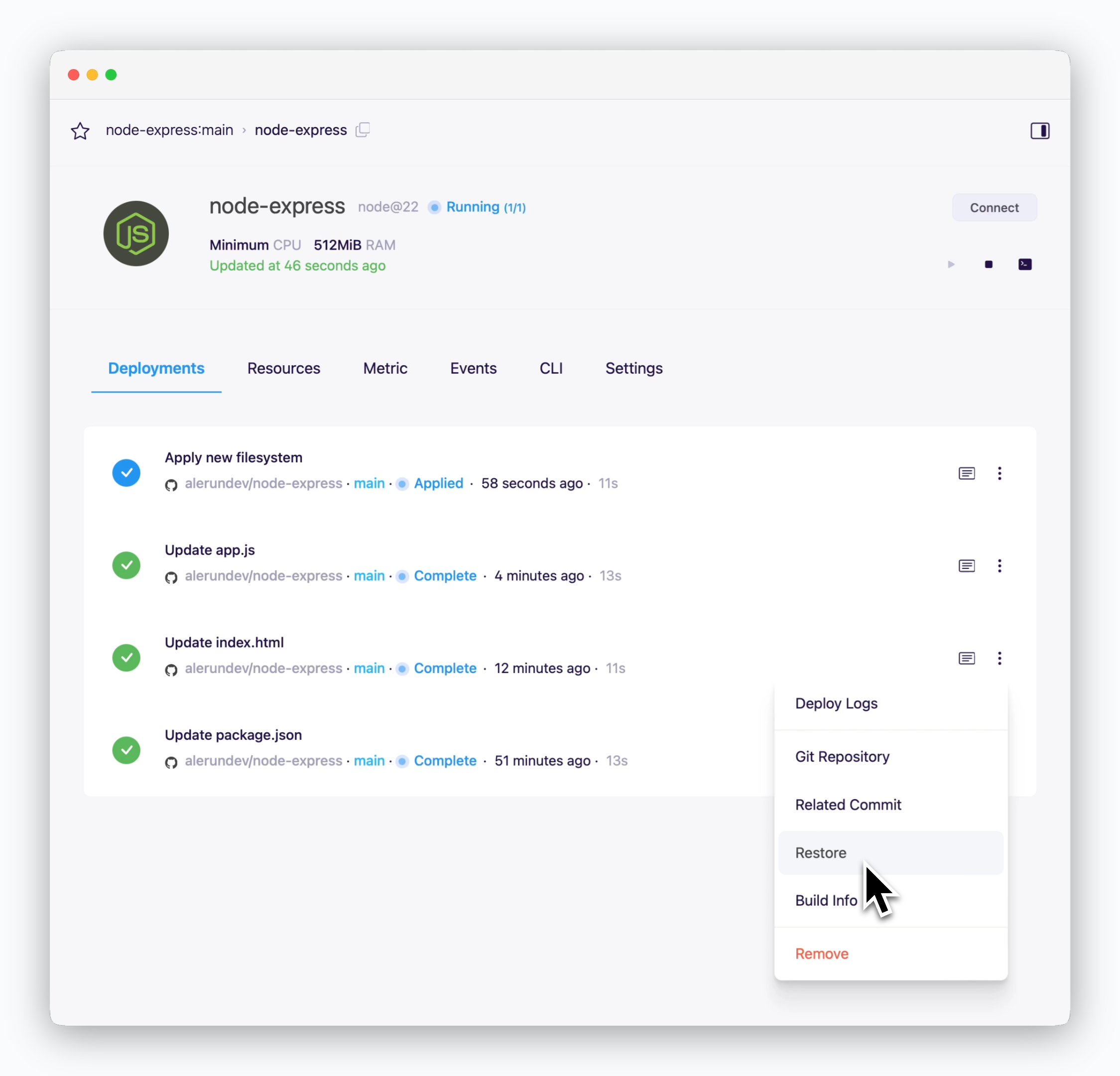
To roll back your service, navigate to the Deployments tab in the service page and click the icon next to the desired deployment version.
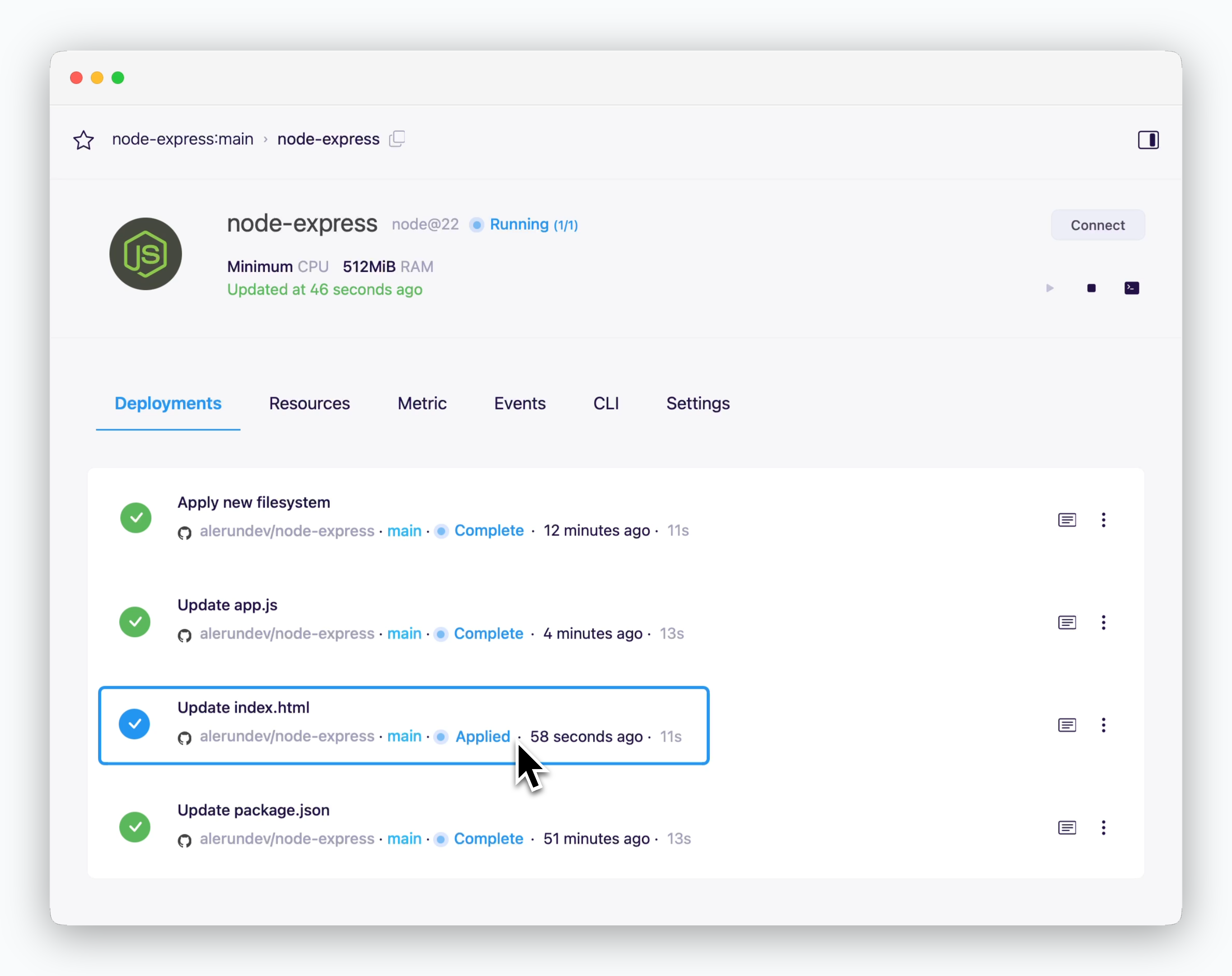
Once the rollback is complete, you’ll see the Applied status next to the selected deployment version.