You can configure specific ports during service deployment based on your service’s configuration and requirements. Services that don’t need to be exposed through ports can be deployed without port settings.
Incorrect port configuration will prevent access to the deployed service.
Apply During Deployment
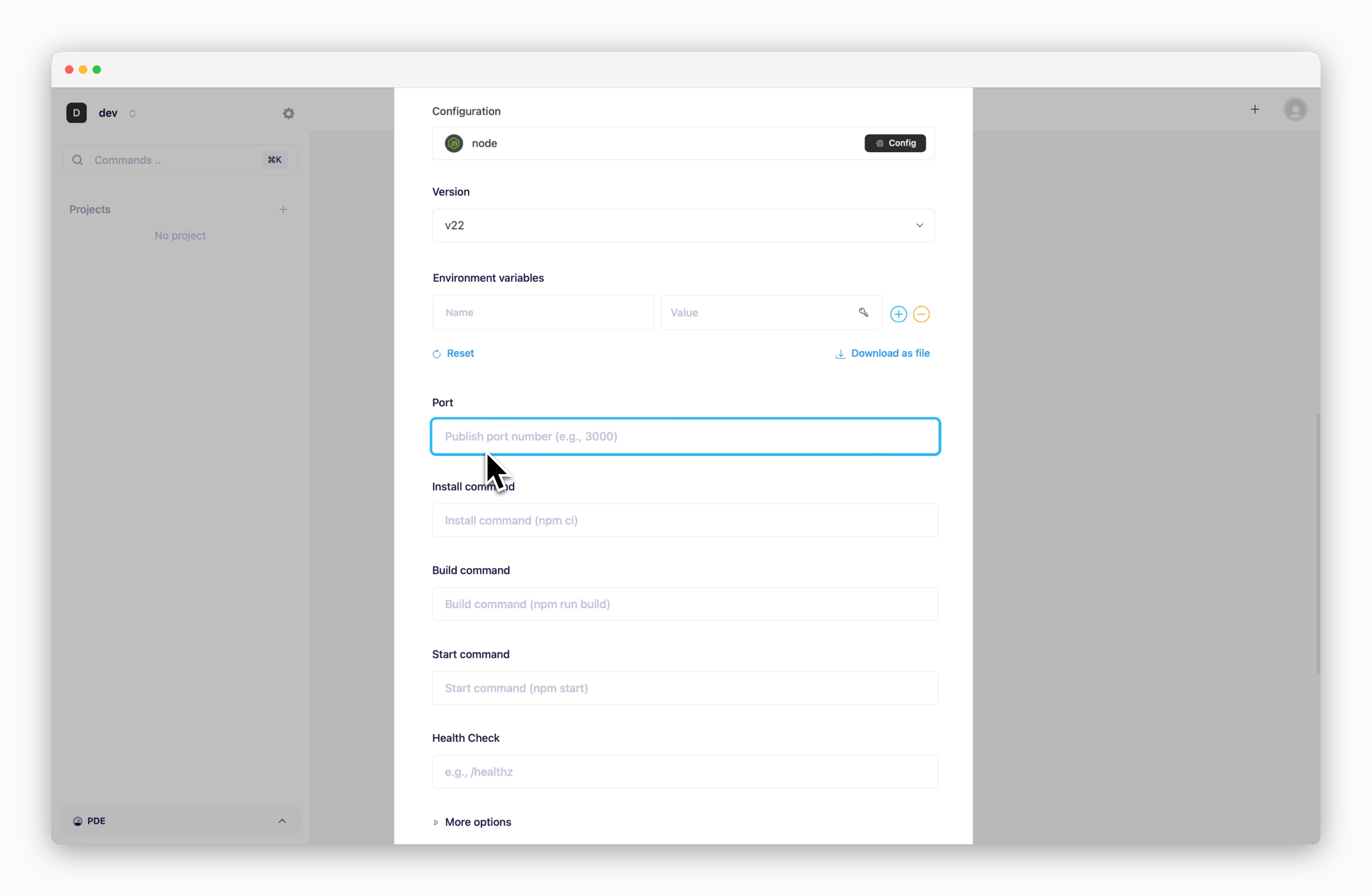
Enter a port number in the Port field. This port number should match the port configured in your source code or environment variables. If you’re using a framework with default ports, make sure to use those port numbers.
Manage After Deployment
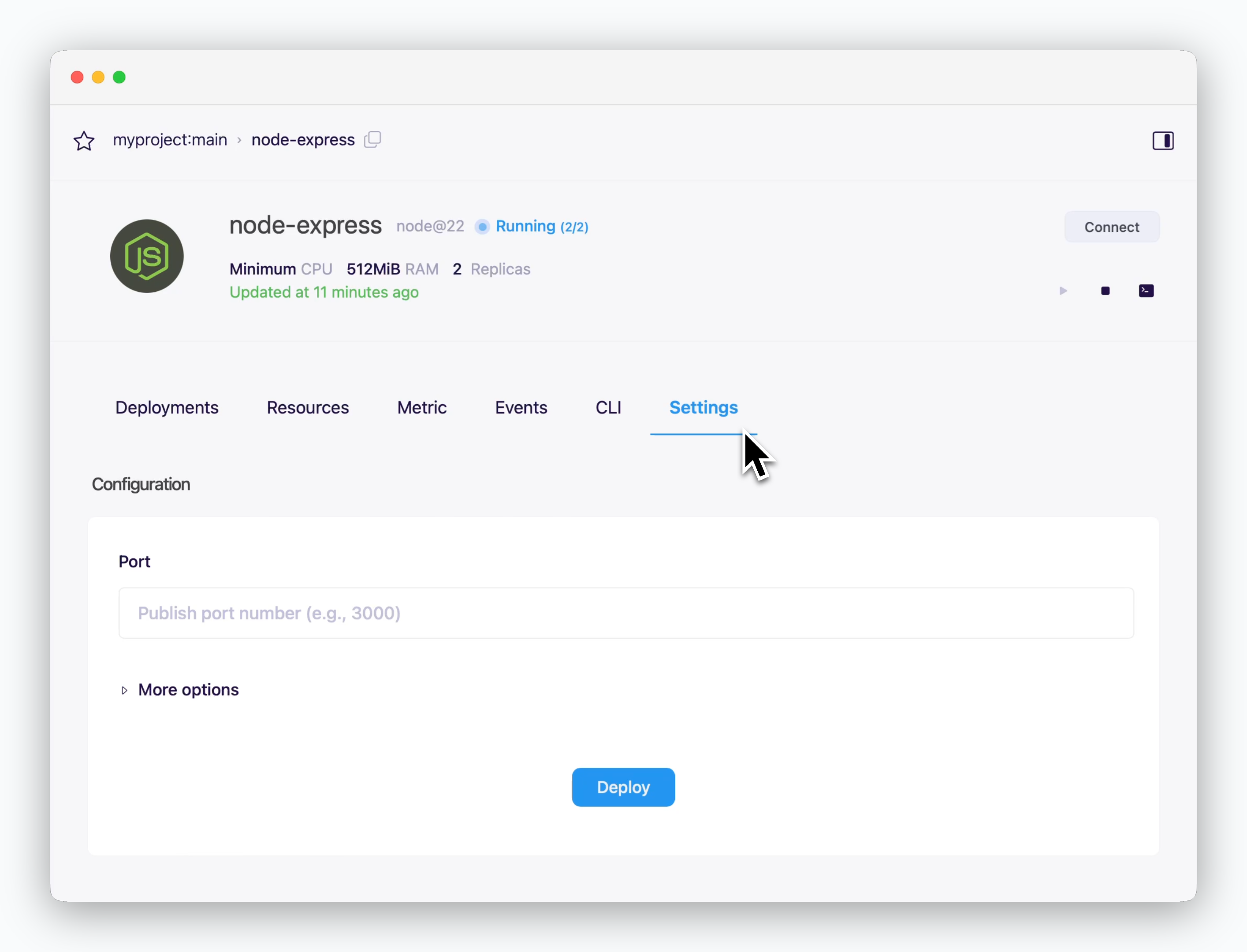
To change or correct a port number after deployment, go to the settings tab in the service page. Enter the new port number in the Port field and click Deploy.